Many people use their work computer as a personal one which is completely an indecent job. They even don’t know what to do and what not to do on a work computer.
I have seen a lot of people who do everything on their work computer from downloading movies to sending personal emails. Apart from that, some people out there save their personnel files also on an office computer.
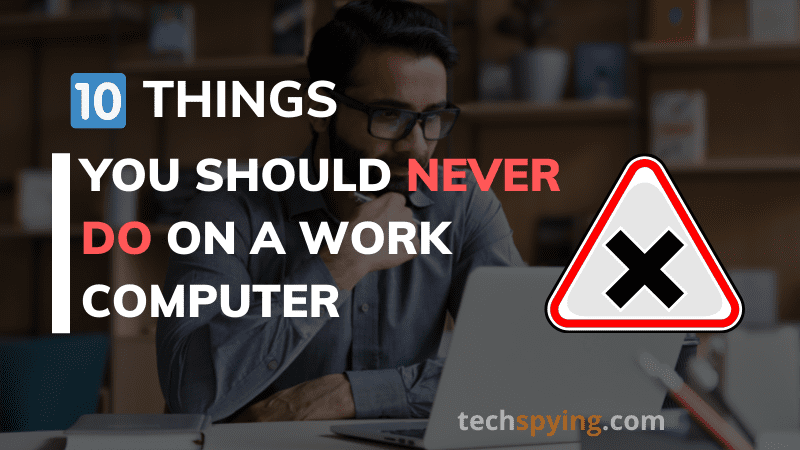
If you do the same things with your work computer that are usually done by a personal one, then there is a good chance you will lose your job. That’s why, to keep yourself away from such a situation, you have to know what things you shouldn’t do.
In this article, I have given a list of things that you must avoid doing on your work computer. Let’s check them out.
- 10 Things You Should Never Do on a Work Computer
- #1. Don’t Store Personal Passwords
- #2. Don’t Browse The Internet
- #3. Don’t Do Online Shopping
- #4. Don’t Look for Other Jobs
- #5. Don’t Go For Downloading Files
- #6. Don’t Browse Social Media
- #7. Don’t Store Personal Files
- #8. Don’t Stream or Download Video
- #9. Don’t Send Personal Emails
- #10. Don’t Plug In USB Drives
- Final Thought
10 Things You Should Never Do on a Work Computer
Suppose you are appointed in a construction company and you are given a laptop for construction management, but you do other activities on it that are not relevant to your job field and are against official laws, what will happen then?

You will surely be fired, right? In that case, you have to know what you shouldn’t do on a work computer. The list of things has been demonstrated in this segment that you should avoid doing on a work desktop.
#1. Don’t Store Personal Passwords
Many employees store their personal passwords on their work computers which are entirely brainless work.
Suppose, you have saved your password on the computer you work with, but a few days later, you left the job, and unfortunately forgot to wipe the password you stored.
What can happen then? Can you imagine it?
A new employee who will work on your computer will get access to all your files. That’s why don’t forget to wipe your password before you leave the office regularly.
#2. Don’t Browse The Internet
You may need to surf the internet depending on your job occasionally which is alright. But, if you get free time and browse the internet to access your favorite website most often, your employer may not like it.
Yes, you can check sports scores or read the news to know what is happening around you, but continuously browsing the internet may have an impact on your job. Let me explain how.
Many companies use employee monitoring software programs now to track their employees’ work all time. This software can provide data on how much time you spend on different apps, and a list of websites you visited from your computer.
This sort of software program can take screenshots of your computer screen as well. So, to keep yourself safe, it is better to avoid browsing the internet on an office computer.
#3. Don’t Do Online Shopping
Online shopping from work computers is a common thing that is done by many employees.
Don’t do that because online shopping requires lots of personal details like credit card numbers, addresses, and more that could put at risk on a device that others have access to.
Even by shopping online, you can put your office’s computer at risk in some cases. On top of that, it goes without saying that online shopping at the office is unprofessional behavior.
#4. Don’t Look for Other Jobs
It is true that hunting for a new job is too difficult and it requires a lot of time and effort. You can look for a job from your personal computer, but don’t do that at work which can bring inferiority to you and lose your job as well.
The IT team of your office can simply see all activities that you do online; thus, you may have to give a proper explanation to your HR about why you are spending the time you are supposed to be working to look for other employment.
If you can’t confer a substantial explanation behind the activity, you may get fired.
#5. Don’t Go For Downloading Files
Are you used to downloading files from several websites at work?
Stop doing this right now.
Downloading files from unauthentic and unknown sources or websites that go for professional or personal use should be stopped. Why?
Because the files you download from unknown sources contain viruses, malware, or ransomware. This could shut down the entire office system within a moment and cost the business a considerable amount of lost revenue.
#6. Don’t Browse Social Media
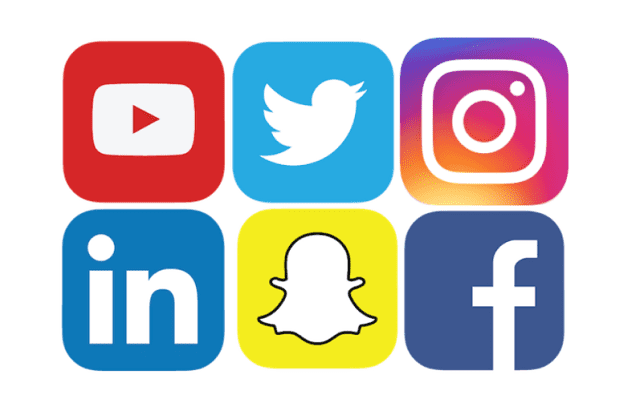
Using social media from an official computer is one of the most unprofessional activities.
The major portion of employees log in to their social media accounts on their work computers and spend lots of time chatting with friends and family. It does also matter what you post on social media.
Some employees post on Facebook about their work and incidents in the office that is supposed to be kept secret. So, if you have this unprofessional attitude, get yourself out as early as possible.
#7. Don’t Store Personal Files
It is true that an office computer is a safe place to store personal files, but don’t forget that you are not the only person who has access to the computer.
The higher authority has the right and can access your computer. Apart from that, suppose you have stored files, after a couple of days you leave the job and forget to remove it.
What will happen then? A new employee who will take your place can easily access your files.
#8. Don’t Stream or Download Video
Many employees prefer downloading or watching movies online during lunch break which is one kind of unprofessionalism too.
Streaming or downloading videos or large files can clog up the network and slow down everyone which can affect the productivity of an office. So, don’t do that again if you are used to doing it.
#9. Don’t Send Personal Emails
Email is indeed one of the best ways of communication, but that doesn’t mean you’ll send your personal email from your office desktop using your official email ID which is malpractice.
I have seen a lot of people do the same thing without any hesitation that is against an official law. If somebody has a bad habit, it should be avoided as soon as possible.
#10. Don’t Plug In USB Drives
You might be wondering what’s wrong with USB drives, right?
Well, according to some well-known specialists, “It is better not to stick USB drives on your office computer unless you know what is on them.”
Besides, don’t use a keyboard that is not approved by authorities as some USBs can be hidden on it. So, before you use a keyboard on your own, take permission from a higher authority.
Final Thought
At the end of the article, I would like to give you a couple of pieces of advice. First, never think of yourself as the owner of your office computer & never forget the computer you use at the office is one of the resources of your office.
Secondly, you have been appointed to do work so that your office will benefit from your service. You are not appointed to do personal work on a computer.
Finally, keep your personal file, passwords, and other things on your personal computer, because the office authority can see your activities easily and have access to your computer.





