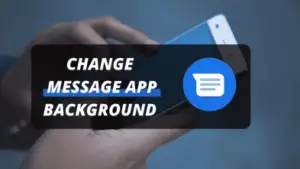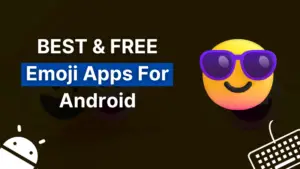I can’t see smaller icons because my eyesight is weak. Are you facing the same problem and looking for how to make app icons bigger on Android?
Making app icons bigger is not a difficult process (but a few clicks far) as long as you follow the right procedure.
Android mobile phones come with the default app icon size. Some users like the default settings and many users don’t.
As well as a number of customizability options that Android OS offers to enhance the user experience, it also has this amazing built-in feature, which is hidden under unknown settings

Despite Android having a app size settings to adjust the size of an app icon, users are unable to find it.
Users with vision problems prefer big app icons, so I will demonstrate how to change app size on android.
- How To Make App Icons Bigger On Android
- Frequently Asked Questions
- Conclusion:
How To Make App Icons Bigger On Android
Here’s a quick video guide that’ll surely work and save you time.
I’ll point out some methods to make app icons bigger on android devices.
So, stay tuned and not miss any method otherwise you may miss some information regarding android customization.
So, let’s dive into the topic of how to change icon size on android.
1) Change Icon Size On Android – By Settings
So, this is the first method and we are going to use android settings to play with the app icon size.
Android provides many unique features to customize the smartphone but we will just focus on increasing the icon size.
Note: Android devices may have different settings for adjusting the size of the icons. Simply go to the Display section in the settings. If you can’t find it, search in the settings.
Follow the given instructions to know how to make app icons bigger on android:
- Go to Android Settings > Additional Settings > Accessibility
- In Accessibility, you will find the setting called Display size
- Now, you can control the size of text and icons
- After doing this, you will see that the app icon size has changed
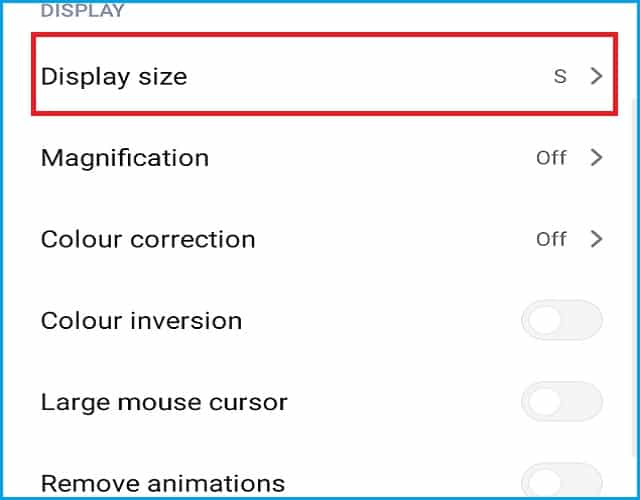
This is how to change app size on android in simple steps. Following these settings will allow you to change the Android settings according to your preferences.
These settings will affect both icons and text.
This is the easiest method that how to increase icon size in android and if it didn’t work for you, jump to the next method.
2) How To Make Icons Bigger on Samsung
Those who have a Samsung smartphone can easily make an app icon size bigger since Samsung provides this functionality to users.
So, how to make icons bigger on Samsung?
The above method on how to change icon size on android is a general method for android devices but Samsung is one step ahead.
You can change it in two ways and I will explain both the ways to make app icons bigger on Samsung Device.
Make Icons Bigger Android: Method 1
In this first method, we will perform this task using the settings. This setting only applies to Samsung smartphones.
Follow the given procedure to make icons bigger on Samsung:
- Go to Settings > Display
- Navigate to the Home Screen settings
- You’ll see the Home screen grid and App screen grids option
- Select the appropriate grid and see the changes

This’s the first method of how to make app icons bigger on an android smartphone.
You can select any grid according to your smartphone. The available grids are 4×4, 4×5, 5×5, and 5×6. You can change it at any time and play with the app icon size.
Make Icons Bigger Android: Method 2
This one is simple and you don’t have to explore the settings to change the icon size instead we’ll use the home screen to perform our task.
To make app icons bigger on android, just follow the given steps:
- On the Home Screen, a long tap on an empty space
- Select Home Screen setting icon
- You will see the home screen grid and app screen grid
- You can select accordingly
- It will display the grids and you can choose whatever you like
So, this is the second method how to increase icon size in android, especially on Samsung.
3) Change App Icon Size Android – Using Third-Party App
In the above two methods, we used android settings to solve the problem.
But now we’ll install the third-party app and perform our task of how to make app icons bigger on android smartphones.
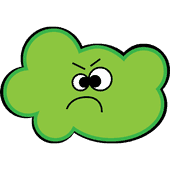
If your smartphone does not have the built-in app icon change settings then you can follow this method.
You can easily find this app in the play store. However, there’re also many apps not in the play store that provides quality to users.
Follow the given instructions on how to change app size on android:
- Go to Play Store and install the app called Gigantic – big icons
- Open the app and read the instructions on the app.
- Now, touch and hold an empty space on the home screen and choose widgets
- Select the Giganticon in the widgets.
- Select the app, you want to make big.
- The app will display on the home screen with adjustable app size settings.
- You can change the size according to your taste.
It is another easy method to change icon size on android by using a third-party app. The app’s shape looks like an emoji. Also, many emoji apps are there to take your message readability to next level.
There are many other apps that perform the same function. You can try them out and choose the best one.
I like this app that’s why I selected this one to guide you on how to increase app icon size.
4) Change App Icon Size Android – Using Launchers
Third-party android launchers come with a ton of features, especially customizations. Many settings are under our control, so we can change them according to our taste.
For instance, you can change message background color, font family, font size, icon shape, etc. (to name just a few).
Changing icon size is also included in these features. We can change the display grids of apps.
But problem is, there are numerous launchers which one to choose since there are many malicious android apps? Don’t worry.
I have compiled a list of some best android launchers which you can use. I will guide you on how to make icons bigger on android by using one of the launchers.
The list of 5 best and most well-known launchers without any malware is given below:
My pick is Nova Launcher, and I’ll show you the procedure of how to make icons bigger on android. Follow the same steps for others as well.
- Download and Apply Nova Launcher.
- Open Nova Settings > Home Screen
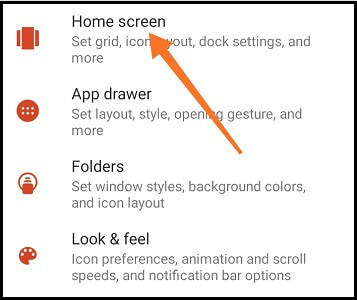
- Navigate to Icon Layout

- Increase the Icon size slider to increase the icon size, see the preview as well.
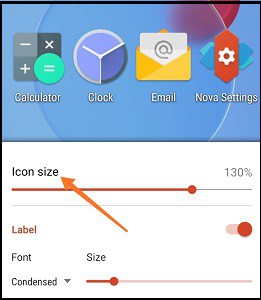
- After increasing, go back and check that your android icon size has increased.
It will not only change the icon size on the home screen but also on the app drawer. You can also change the grid layout by navigating to Nova Settings > Home Screen > Desktop Grid.
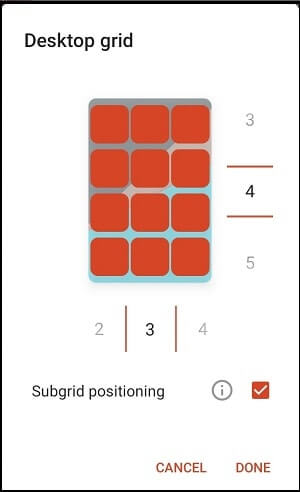
The procedure is the same for all the launchers listed above. I hope you have understood how to make app icons bigger.
You can increase the text size as well. With any launcher, you can customize settings according to your taste.
5) Change App Icon Size Android – Magnification
Android provides a feature called magnification by using which you can zoom in on your display everywhere including the home screen.
But this feature is turned off by default.
We will turn on this feature, and guide you on how to make apps bigger using this simple method.
Open your smartphone settings. Then, search for magnification in the search bar. Select the magnification open.
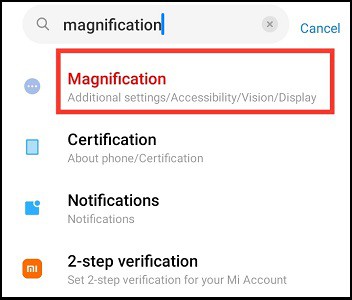
Turn on Magnify with a triple-tap, and you are done.
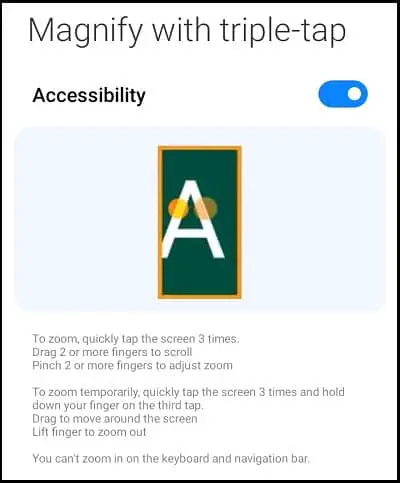
Ok, I have enabled magnification, but how to make apps bigger?
Simply, tap three times on your screen where you want to see the icons bigger.
Tapping 3 times again will return to normal mode. Swiping feature will work with 2 fingers when you are in magnification mode.
This is a simple trick on how to make apps bigger on android. I hope you enjoyed this trick. Want more? Simply subscribe to our newsletter and get the latest posts like this.
Frequently Asked Questions
How To Make Apps Bigger On Home Screen?
To make apps bigger on home screen, go to Settings > Additional Settings > Accessibility > Display. Now, control icon size according to your taste. Depending on the device, settings may differ. This is how to make apps bigger on home screen.
How Can I Customize My Android App Icons?
Download and Install the Nova launcher. Open Nova settings and navigate to Look & feel > Select Icon Style to configure your icons. Here, you can customize android app icons according to your taste.
How To Make Apps Bigger Using Third-Party Apps?
Play store is full of such apps to make app icons bigger. Some apps are Giganticon, Icon Pack Studio, Nova launcher (or use any other launcher).
Conclusion:
Now, you can easily change the app icon size on an android smartphone. If you face any problems, leave a comment below and I will solve your query.
There are many more ways to change the icon size than what I have shown you here. If you know more methods about how to make apps bigger on android then, write in the comment section and help others.
If you like this post then share it and encourage me to write more helpful content like this.