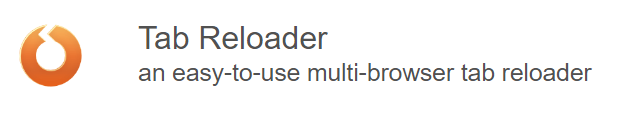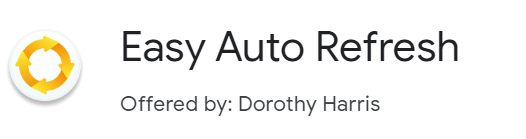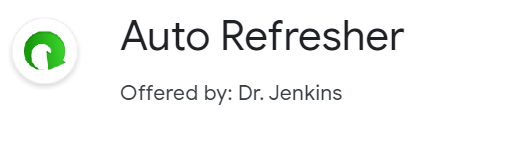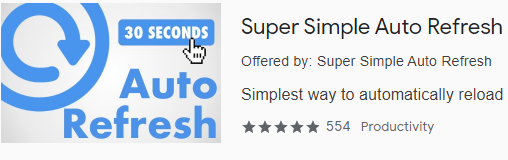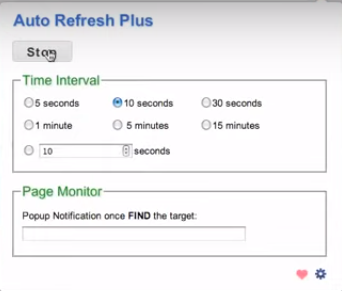Do you need to refresh your chrome web page again and again? Sometimes I need to do this and I have to do it manually but luckily there are a number of chrome extensions to perform this task automatically and you can go anywhere. I will show you to auto refresh in chrome. There are plenty of extensions to perform this task but I will mention the best ones.
You may need to refresh the page for any reason. By installing these extensions, you can also stay online on freelancing platforms. This is a little trick. We can set the time interval between each refresh so that it will perform its task automatically. There are chrome extensions to reload multiple chrome tabs as well. You can refresh them in only a single click.
Auto refresh in chrome saves our lot of time which we can utilize for other useful purposes. Some chrome extensions may contain viruses or malware but I will show you legit and best extensions to refresh in google chrome. Make sure to read this full article to know about all these extensions.
Auto Refresh In Chrome
Here, I will show you 5 google chrome extensions which will auto-reload your chrome tab or page automatically after a certain period of time. So, let’s take a look at those extensions:
- Tab Reloader (page auto-refresh)
- Easy Auto Refresh
- Auto Refresher
- Super Simple Auto Refresh
- Auto Refresh Plus
1) Tab Reloader
Tab Reloader is easy to use an auto refresh in chrome extension. You can set a certain time and after that time, the page will reload automatically. The popular feature of this chrome extension is that it can act as a reading job for each browser. Tab Reloader has a badge number which shows the active reloading jobs i.e, how many pages are reloading right now.
This amazing extension will show you the list of those web pages and you can easily manage and stop them as well. This task can easily be done by using this incredible extension. If you have tired pressing CTRL+R many times then you can use this extension and it will do this task for you automatically.
2) Easy Auto Refresh
The second auto refresh in chrome is easy auto refresh chrome extension. You can schedule and it will reload the tabs itself without notifying you. After using this extension, you will not miss any important updates. We often press CTRL+R to reload the page every time but these extensions make our work very easy and we don’t need to do hard work.
This extension updates the web pages automatically according to your input mean specified time. When you will close this extension, it will continue to perform its task. You can set up timers on more than one web page. This extension allows you to write custom time intervals in seconds and you can disable them at any time.
3) Auto Refresher
Auto Refresher also reloads pages periodically. According to the developers you don’t need to refresh the page over and over while waiting for an important update or message since it will do this task itself and you don’t need to worry about it. You just need to install this extension in your chrome browser and set a certain time in seconds. This amazing extension will reload tabs accordingly.
You can see the number of active pages reloads and stop them as well. You just need to click on this extension icon on the top right corner of google chrome browser, click on the start button and you are good to go. You can also choose this extension to perform your task easily without hard work. It is the best auto refresh in chrome
4) Super Simple Auto Refresh
Often need to refresh the page? This is the simplest way to reload or refresh webpages. You can set custom time intervals as well in jus ta single click. I have tired pressing the F5 function key again and again to reload the tabs or web pages. This incredible extension will do this tiring job for you in just a single click. This amazing extension is super simple to use and easy to set up as well.
You just have to write the time( in seconds) and start the extension. Now, you can go anywhere and this extension will perform its task. You can track all the auto-refresh pages and analyze them on the dashboard of this extension. An amazing feature of Super Simple Auto Refresh is that you can sync all the settings and automatically reload page across all of your devices. So, try this incredible auto refresh in chrome.
5) Auto Refresh Plus
This extension also works the same as we have discussed above i.e, reloads web pages automatically and page monitor feature is also available in it. You don’t need to input any time rather it will do automatically and just have to start this extension. Any user can use this simple interface extension. This extension provides you content detection support as well which is a unique feature and didn’t find this feature in all the above mentioned google chrome extensions.
In addition, this incredible extension allows you to select the default time for reloading pages and you can stop at any time as well. You can also enter a time also and it will refresh for you. It displays notifications and plays sounds as well when needed. Overall, this is the best auto-refresh in chrome extension. You should try this auto refresh in chrome.
Auto Refresh in Chrome: Conclusion
Now, you don’t need to refresh the tab or web page again and again since you can choose one of the above extensions and utilize and I am sure that you will not miss any important update after installing the auto refresh in chrome extension. These extensions are the best according to me and you can use them safely and don’t contain any virus or malware. There are many other amazing auto page refresh extensions as well. If you don’t like these extensions you can go for them and choose your favorite one.
That is all for today and if you find this article helpful then share it with friends and your loved ones. You can also read my other informative tech articles and enhance your knowledge. I hope you enjoyed this post and have installed any auto refresh in chrome extension.