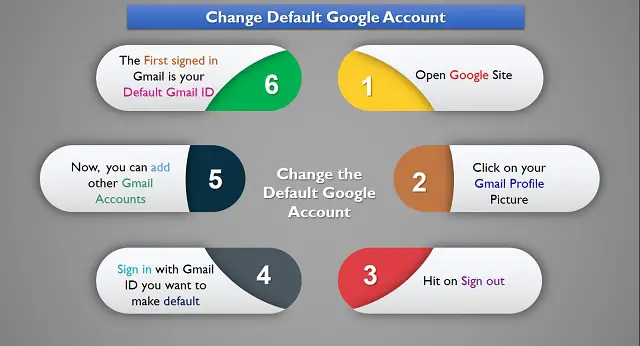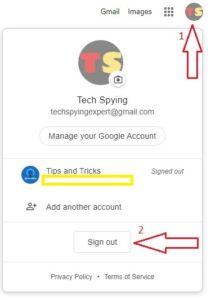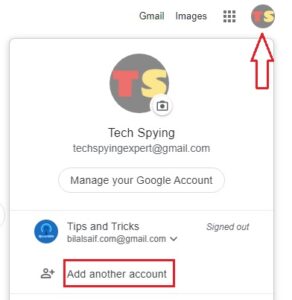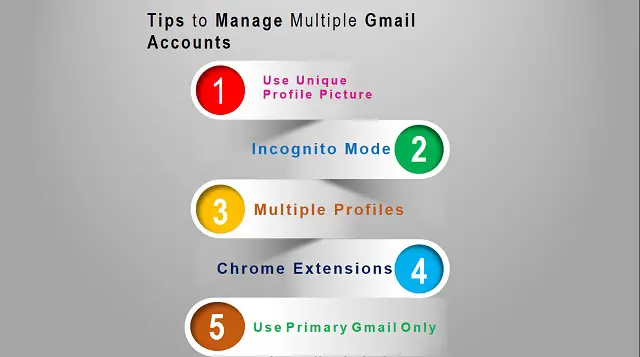Gmail is an email service provided by Google. Almost every user has a Gmail account and even more than one account. I personally have many Gmail accounts since it’s free. Google has no restrictions on a certain number of accounts rather you can make as many Gmail accounts as you want. But there is a problem with multiple Gmail accounts that is we have to switch to different Gmail IDs. This is irritating and I face this difficulty as well. But Google provides the solution that is to make your primary Gmail Id as a default one. Today, I will guide you on how to change the default Google account.
Google has many products like Youtube, Drive, Playstore, Gmail, Meet, Photos, Duo, and much more. So, we use a Gmail account to access all the Google products easily. If we make a default Gmail account then, we don’t need to select the account again, and again rather it will automatically select the default one. How cool is that? It has solved our problem.
If you really want to change your default Google Account then you have to follow this full guide. Although we can create multiple accounts but the problem is that which account is our default? So, make sure to read this full article so that you can easily understand how to change the default Google account.
How To Change The Default Google Account
Visual Representation
Here, I have ready an easy understanding presentation for you to digest this post easily. You can also share it with your friends and loved ones.
You can embed this infographic on your website by copying the following embed code and paste it in your post. You must have to attribute this post in order to use my infographic. Give the URL of this post as image source. The code is given:
<p><strong>Please include attribution to Tech Spying with this graphic.</strong><br /><br /><a href=’https://techspying.com/2020/08/how-to-change-the-default-google-account.html’><img src=’https://techspying.com/wp-content/uploads/2020/08/5-2BHow-To-Change-The-default-Google-Account.jpg’ alt=’How to Change default Gmail Account’ 540px border=’0′ /></a></p>
Method to Change Default Account
Tips About Multiple Gmail Accounts
Although you have changed your default Gmail account, it doesn’t mean that you can not access other Gmail accounts. Gmail provides us a facility to easily switch between your accounts. In this way, you can access any of your accounts in the same browser. To switch between accounts, simply go to google site and click on your avatar and select any account you want to switch to.
But here are a few tips for you to manage multiple Google accounts:
1) Use Distinct Profile Picture
Always use a unique and distinct profile picture so that you can easily recognize your all accounts. It is a good practice to use your own personal photo since it is easy to organize as well.
2) Incognito Mode
If you want to use your Gmail account for a short time, it is better to sign in that account in incognito mode. I also use this method every day.
3) Multiple Profiles
Google Chrome provides us a feature that you can create multiple profiles. So, create a separate profile for each Gmail account. It is an amazing feature for you if you own multiple Google accounts since you don’t need to change the default Gmail account.
4) Chrome Extensions
There are many Google Chrome extensions like Multi-Login, SessionBox, and Multi-Session Box, etc to log in to a particular site with different IDs. So, you can utilize them as well. For instance, if you want to login to Facebook with different ids then these extensions can help you in this regard.
5) Use only Primary Gmail
It is a very helpful thing that you should log in to your Chrome browser with your primary Google account and keep all the other accounts away. In this way, you can easily bookmark the sites according to your primary Google account.
These are a few tips to manage your multiple Gmail accounts. You can follow them and I am sure that they will make your accounts to manage easily. Having multiple accounts is nod bad since we need accounts for various purposes. Sometimes, we don’t want to provide our primary email address so, we can give any other address. There are many benefits to having multiple Gmail Accounts. I personally have many Google accounts.