Facebook is a famous social media platform where we can chat with our relatives and friends sitting hundreds of miles away from us. Facebook is used by billions of users and it has become a part of our life. Mark Zuckerberg is the owner of this huge platform. Sometimes, we want to get rid of this account. Therefore, I will guide you on how to permanently delete Facebook account?
Do you also want to cut off with Facebook?. It may be happened because of any reason. Now, you want to deactivate your Facebook account and want to get rid of this platform. As I said it may happen due to certain reasons you want to delete it permanently.
To increase your knowledge I will say deactivating a Facebook account is quite different from the deleting of a Facebook account permanently. We will take a look at these terms in detail. You have to decide what you want to do. If you have decided to delete, I teach you how to permanently delete your facebook account?
If you use Snapchat, I have an amazing post for you on how to screenshot Snapchat without them knowing. You can use take as many screenshots as you want.
What is Meant by Deactivating Facebook Account?
Deactivating your Facebook account temporarily prevents people from being able to see your Facebook account. Your Facebook friends will no longer see you in their friend’s list, people won’t be able to find you in a Facebook search, your name will be removed from photos that you’re tagged in.
It’s important to note that your profile isn’t deleted, but more effectively hidden. You can reactivate your Facebook account at any time by simply logging in to your account. Your profile will instantly be reactivated, your friends will be able to see you, your name will be linked in photos that you’re tagged in, and people will be able to find you in searches again.
Your Facebook profile will be disabled and your name and photos will be finished from most things you have shared. However, You will be able to continue using Messenger since it will not deactivate your messenger. I hope you got my point.
Facebook will temporarily remove your profile not permanently. It means you will be able to reactivate your Facebook account since your data is still in the Facebook database. You can easily use your deactivated account again.
Have you done important security settings for Facebook? If you are serious with your account then, you have to change some settings within your facebook account.
How to Deactivate Facebook Account?
Now, will discuss how you can deactivate your Facebook account very easily in few simple steps. You do not need to go to another page outside your Facebook account but it can be done inside your account.
Procedure to deactivate your Facebook account is given briefly below:
1) Go to Facebook and Log in to your Facebook account.
2) Go to settings > Your Facebook information
3) Click on deactivation and deletion as below:
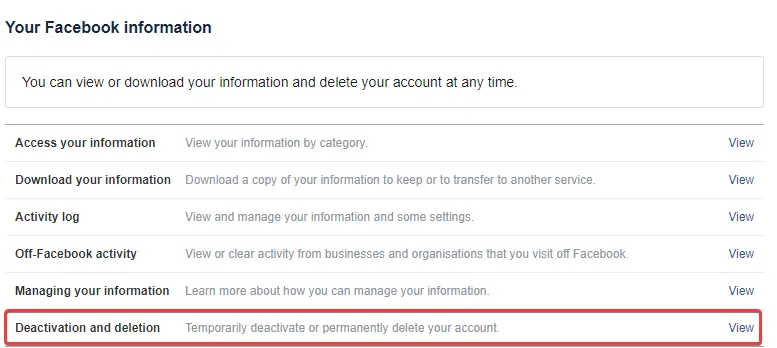
4) It will show two options you have to select a deactivate the account and click on continue to account deactivation.
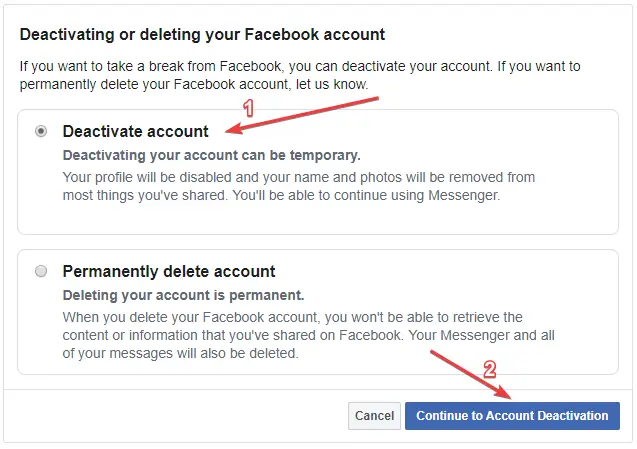
5) Now, enter your Facebook password.
6) It will ask you for the reason for leaving
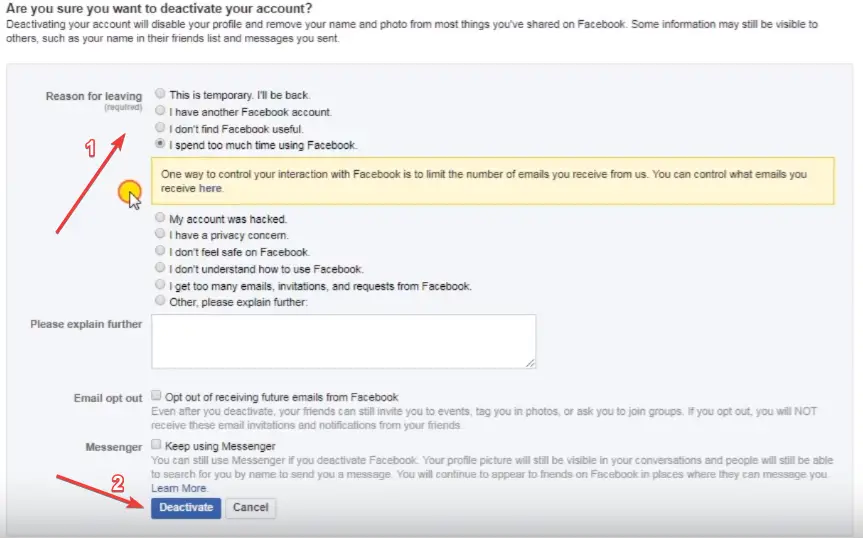
7) After selecting the reason, click on deactivate and your account will be deactivated.
How to reactivate your Facebook account?
Well, if you have decided to reactivate your Facebook account after some time then, you can easily do this. You just follow the given simple steps:
- Go to Facebook.
- Log into your Facebook account.
- You have done it. That’s it you have reactivated.
What is Meant by Deleting Facebook Account?
Now, comes deleting a Facebook account. First, we need to know what is meant by deleting a Facebook account. Deactivation temporarily removes your account or profile and no one can see it whereas deleting a Facebook account will permanently delete your account of Facebook including your data, posts and pictures, and everything you have in your account.
You won’t be able to use the Facebook account after deletion since your data is completely removed from the Facebook database. If the is data is removed then it is finished. Now you need to create a new fresh account to use Facebook again. It is a very serious stage because you have all your data, friends connected with you, and many other things are attached to your account and it will be gone once you delete the account.
There will be no way to regain your Facebook data. You will lose each and everything after deleting the Facebook account since it will be gone from the Facebook database. However, the messages you have sent to your friends will be still available. No one could be able to see your profile once you have deleted it.
However, when you delete a Facebook account, Facebook gives you a certain time period of almost two weeks. If you return back during this time period then you will be able to use Facebook from where you had left. But if you will not log into your account in this certain period then, you will never be able to access that account in the future.
There are many best alternatives to Facebook. You can use them without any security and privacy issues.
Before the deletion of Facebook Account
It is very important to note that you have been using your Facebook account for many years. Now, you must download your data before you delete your account permanently from the database of Facebook because if you will not do it, you will be unable to take your data again in the coming days.
You may have many posts, messages, pictures, or anything that is very important. You have to download your precious data before you cut off with mark Zuckerberg. To download your Facebook data, you have to follow the given procedure:
1) Login to your Facebook account by entering your credential.
2) Go to settings > Your Facebook information
3) Click on download your information as below:
![]()
4) Select the data you want to download
5) After selection, click on create a file
You must take your data from Facebook before deleting it since it may contain your personal data like images, messages, videos, etc. Now, jump to the next section on how to permanently delete your facebook account.
How to permanently Delete your Facebook Account?
It is very difficult to decide to delete your Facebook account. You must decide in a cold mind and take any step very carefully. However, if you have decided to delete your Facebook account permanently then I will show you the process to do it.
Follow the given procedure to delete your Facebook account permanently:
1) Login to your Facebook account.
2) Go to settings > Your Facebook information.
3) Click on deactivation and deletion once again to delete this time.
4) This time select Permanently delete the account and click on continue to account deletion
5) Now, you can download your data from here and other options are also available then, click on Delete account.
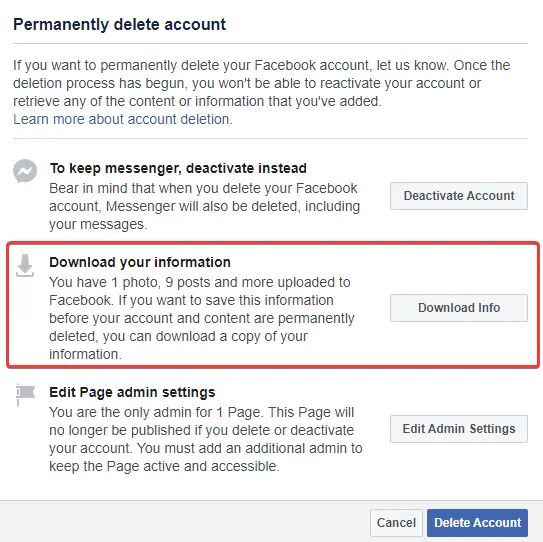
6) It will ask you to enter the password of your Facebook account and click on continue.
7) Facebook will confirm do you want to delete the account permanently.
8) You have to continue now.
Should I Deactivate or Delete Facebook Account?
It is a very crucial decision that what should you do with your Facebook account delete or deactivate. Well, if you are taking the decision in an angry mood then you should deactivate your account instead of deletion.
If you are doing it because of some reason or under any pressure then you should delete it permanently but download the data first before you delete the Facebook account.
One important thing you should do after deleting your Facebook account is to tell your friends and family members that you have deleted your Facebook account permanently for some reason. I know that Facebook has many leaving reasons and that is why you are leaving Facebook permanently and reading this article for certain reasons.
Since Facebook gives you a certain time period to return back if you want, so make sure to stay away from Facebook in that certain period of time to delete the Facebook permanently. If you log in again then your account will remain unchanged and you need to delete it again. So, keep it in mind to stay away with Facebook.
Conclusion: How to permanently delete Facebook Account?
This is the simple process of deleting a Facebook account permanently. After deleting your account, you can not access your account after two weeks. However, you can create a new account.
I hope you have understood the whole procedure of how to permanently delete Facebook account. If you find this article helpful, share with your friends by clicking on the following social media icons and read my other informative articles to enhance your knowledge.





