Google provides us a service of Gmail. It is an email facility and we can use it to send an email to others. There are plenty of uses of Gmail which we will discuss later on in this article. Gmail or Google account is the most commonly used email service. I will guide you on how to create Google account?
Almost every internet user has its own Gmail account and the user utilizes it for sending emails to others. Google provides us with 15GB free space in which we can store our emails. There are many other email services like Hotmail, Yahoo, etc but Gmail is very efficient, easy to use, and convenient.
Many websites and applications ask to sign up with Gmail. When we create a Google account, we will be able to create an account on those particular websites and applications. In this way, we can easily create an account on those platforms.
Moreover, we can access all of the Google products like Play Store, Drive, and many others since they ask us for a Gmail account. Once we have a Gmail account, we can access these services easily. I will try to clear all your doubts and you will be able to create Google account very easily without any issue.
How to Create Google Account?
Now, I show you how you can create Google account also known as a Gmail account. Follow my steps to sign up for Gmail which are given below:
1) Go to Gmail
2) Click on create account and select your category i.e, for myself or business
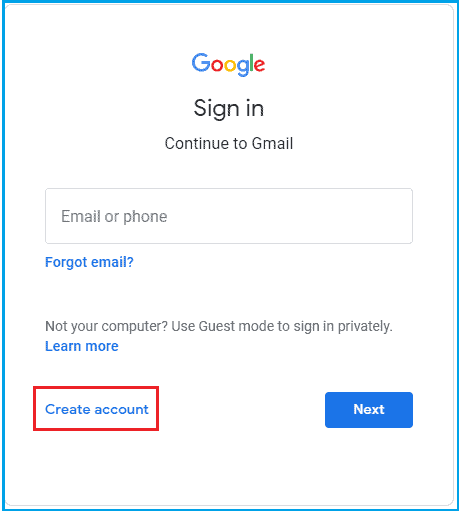
3) Following form will appear. Now, fill the required fields like your first and last name, your username (email), Password, and type that password again in the confirm password field.
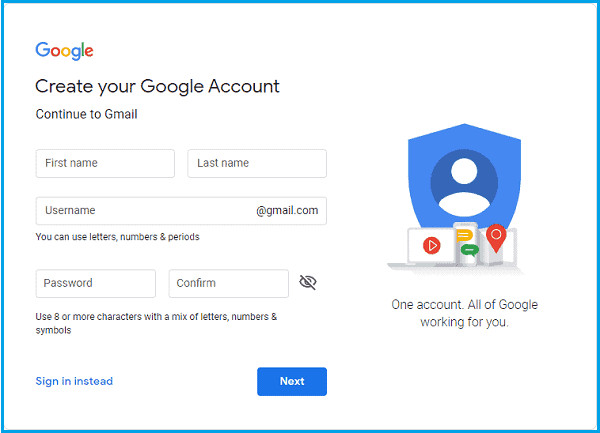
Note: If any error appears then fix that error.
4) Now click on Next
5) Enter your mobile phone number, they will send a verification code
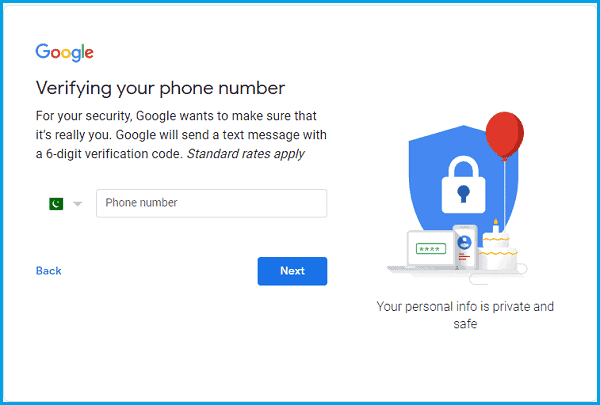
6) Enter the verification code here
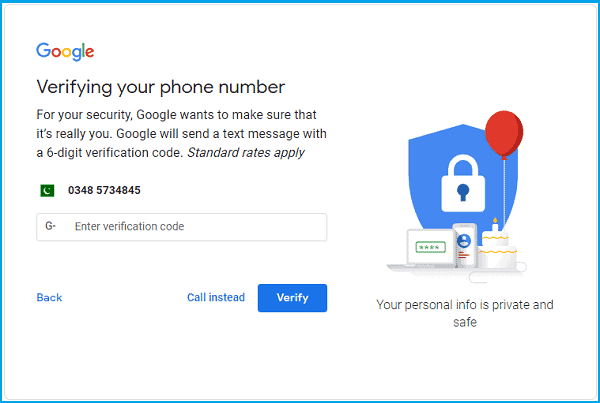
7) After verifying your phone number, fill in the remaining data like date of birth, recovery email (optional), and your gender
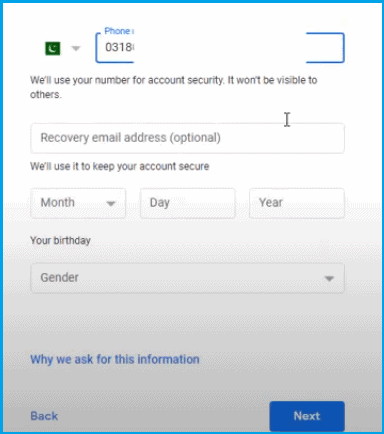
8) Read the terms and conditions and click on I agree
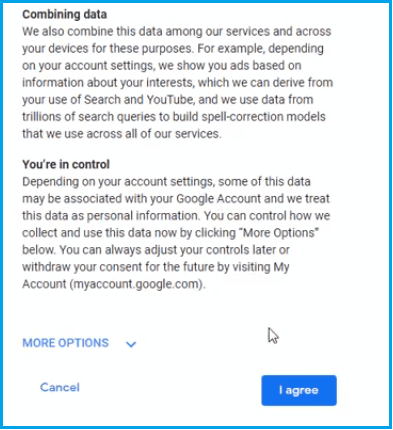
9) Congratulations! your google account has created. It will show you a welcome dialog box.
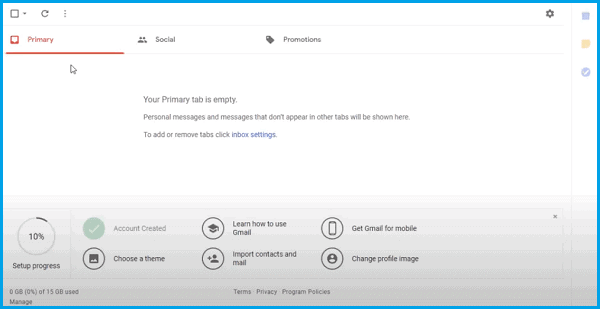
Sign in to your Gmail account
If you have created your fresh account then it will automatically sign in until you sign out. However, if you want to sign in to your Gmail account on another device then follow the given procedure and do the same:
1) Go to gmail.com and click on Sign in
2) Enter your Username (email address) here
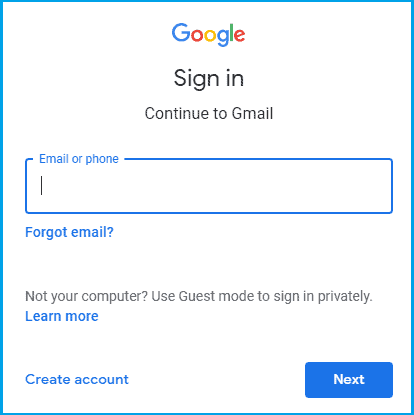
3) Now, enter your password and click on Next
4) Your account will be signed in
Change Profile Picture
When you create your new google account, it will set the first letter of your name as a profile picture but you can change it. To set your desired profile picture, follow me:
1) Go to your Gmail account
2) Click on the profile picture in the top right corner
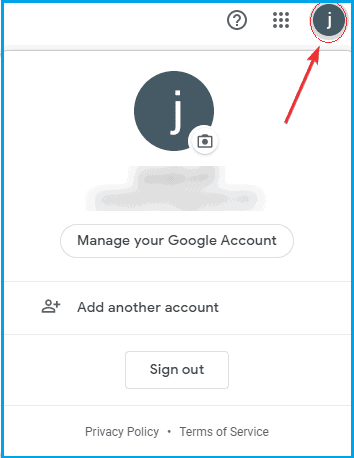
3) Now, click on the small camera and the following box will open
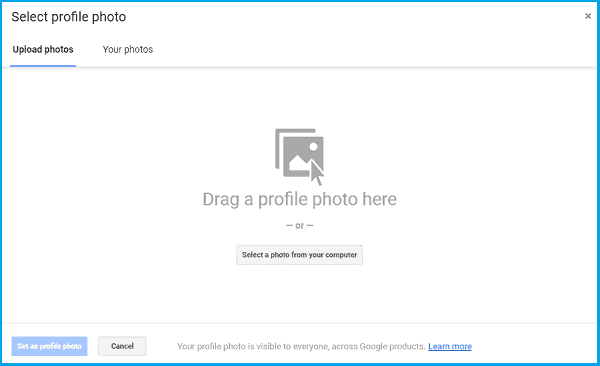
4) Choose your profile photo from your PC/Laptop or from your android smartphone
5) After selecting, crop it and click on OK.
6) Your profile picture will be changed.
Sign out your Gmail account
If you have completed your work with Gmail and want to sign out so that no one can use it then you have to follow the given procedure to do so:
1) Click on your profile picture in the top right corner
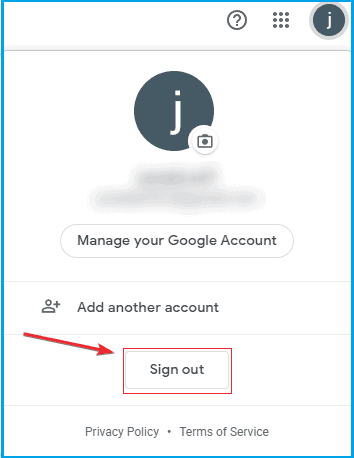
2) Click on Sign out
3) Your account will be logged out.
Also Read: How To Create a Bar Graph in Google Sheets? [2020 Guide]
Adding Contacts in Gmail
Just as you save your contacts on your mobile phone the same thing you can do with Gmail. You can save the emails of your friends, family members, and others so that you do not need to write their email again. It is also very helpful when you forget the email of anyone and you saved their email in contacts. To add a contact, follow the given steps:
1) You have to click on Google apps and select contacts
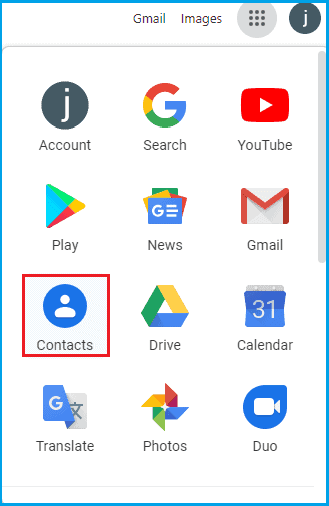
2) Now, click on Create Contact and select create a contact
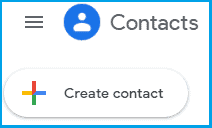
3) Fill in the required information and click on save
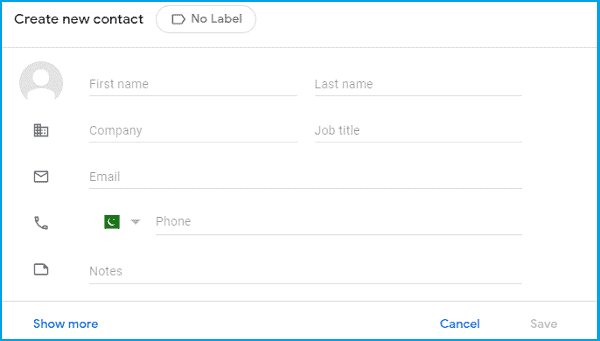
4) Your contact is saved
Sending an email
Once you have created your Gmail account, you can now send an email to anyone. You can send images, documents to any person in the world. To send an email, follow the given steps:
1) Go to your Gmail account.
2) Click on Compose as below:
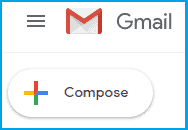
3) The compose box will be opened.
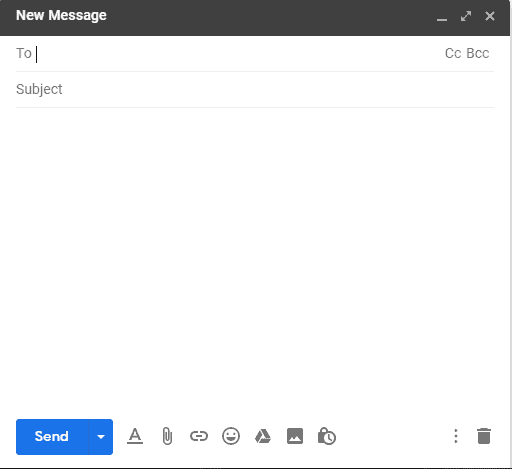
4) In the first field (To), type the recipient email address or click on To, to select an email from the contacts.
Note: If you want to send an email to more than then, separate them by a comma.
5) Now, type the subject and compose your message below the subject field.
6) After typing your message click on send.
7) Your email will be sent.
Sending documents
If you want to send any document to others then, you can easily send them in no time. For instance, if you want to send a CV to any company or your friend then you can use the attachment option to send. Follow the procedure to do so:
1) Go to your Gmail account
2) Click on compose and choose the recipient and type subject
3) To send documents, click on the attachment like below:
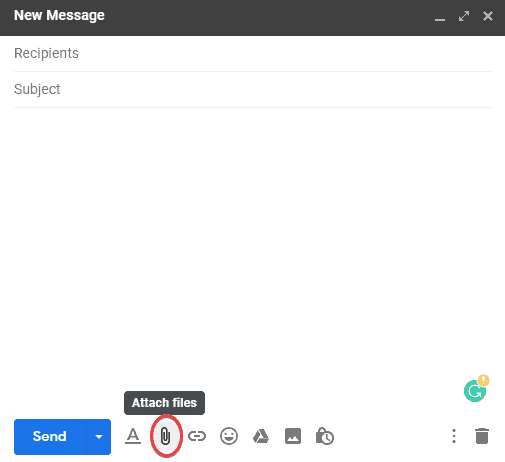
4) Select a document from your system and click on send
5) That’s it. You have sent a document.
Can we Create Google Account Without a Phone Number?
This is the most commonly asked question to create Gmail without giving a mobile phone number. There are many articles and videos available on the internet and they claim that you can create Gmail without a number but trust me these are not working methods. You can’t create a Gmail account without a mobile phone number. However, on the mobile Gmail app, you can create Gmail without a number but when you will open that account on your PC/Laptop, it will ask again for a phone number.
Your account will be incomplete without a phone number since it is very important for you as well. When you will forget your password, you can easily recover it by phone number and if you do not give a phone number then, you will not be able to recover your account again since you have no recovery option.
Advantages of Google Account
1) Security:
Google provides you high security since it does not compromise in the matter of security. You can save your emails or send important documents without any hesitation. You do not need to be worry that google will steal your information. You can completely rely on Google since it is the world’s number one reliable search engine and Gmail is its own product.
2) Provide free Storage:
When you create your Gmail account, it gives you 15GB free storage free of cost. You can send your emails and documents with the help of Gmail. It is huge storage and you don’t need to upgrade.
3) Access Google Products:
You have to create a Gmail account in order to access most of the Google products like blogger, youtube, play store, Drive, Docs, and many more. However, you can access many Google products without an account.
4) Send messages:
With the help of Gmail, you can send emails (messages) to others in a very short time. The distance does not matter if the sender is sitting thousands of miles away from you, you can easily send messages.





