Facebook is a great platform to interact with friends and relatives. But sometimes a particular user begins to tease you.
Do you have someone that’s really bugging you on Facebook and you’re looking for any way to actually stop them without deleting your Facebook account? Well, I’m here to guide you on how to block someone on Facebook.
Blocking someone on Facebook is easy but you have to take this step thoughtfully. However, Facebook will not send a notification to the blocked user. If the user is included in your friend list, Facebook will unfriend that person as well.
Why Block Someone on Facebook?
There are many reasons to block any user on Facebook. Maybe, the user is sending you annoying messages continuously and that is why you are taking this step. Some other reasons are harassment, adult posts, blackmailing, etc. If there is a falling-out with your friend and you’re blocking him for revenge.
These are some of the reasons, but whatever the reason, Facebook will not send a notification to the user that You have blocked him. Facebook will unfriend him as well once you block him. However, you can unblock him anytime and make friendship again.
Difference Between Blocking, Snoozing, Unfollowing, and Unfriending
Before blocking someone, you must know the difference between Blocking, Snoozing, Unfriending, Unfollowing. Maybe there is another action that you can take instead of blocking the user.
If you know all these terms then jump to the next section where I have discussed how to block someone on Facebook. The Bried difference is given below:
1) Snoozing
When you snooze someone on Facebook it means you will not see the posts of that user for 30 days. So, if you are going to block someone because of the posts, you should snooze him instead of blocking.
But if you have made you mind to block then, I will show you how to block someone on Facebook.
2) Unfollowing
Unfollowing is one step ahead of snoozing. You will not see someone’s post if you unfollow and this option is very useful if you don’t like the posts of a particular friend.
Your friend will not be notified of this action. You can undo it anytime.
3) Unfriending
Unfriending is a straightforward term. It means the friend will be excluded from your friend list. You will not see his posts and that user can also not see your posts.
You can take this step instead of blocking someone. You can send him a friend request again once you change your mind.
4) Blocking
Now, we will talk about this term called blocking. When you block someone on Facebook, that user can’t interact with you on Facebook, unable to see your updates or posts, can’t see your comments, unable to invite you to an event. It will be invisible to you.
You can see, this is more serious than the other options. If you still want to block, I will guide you on how to block someone on Facebook.
I hope you have understood the difference between each term. Now, there is another step you can take then, instead of blocking you should take action on another option.
In the next section, I have discussed in detail how to block someone on Facebook.
Also Read: Top 10 Facebook Alternative App For Android in 2020
How to Block Someone on Facebook?
Coming out to the main topic blocking someone on Facebook. There are two ways to perform this task and you can go through both of the given methods and follow one of them.
So, let’s start with how to block someone on Facebook:
How to block someone on Facebook: Method 1
In this first method, we will unblock someone by going to his profile the complete method is given below so don’t miss any step to avoid any difficulty. So, lets:
1) log in to your Facebook account.
2) Navigate to the targeted person, you want to block on Facebook
3) Now, Click on the three dots like below:
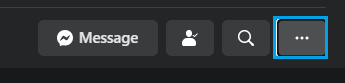
4) You have to click on Block.
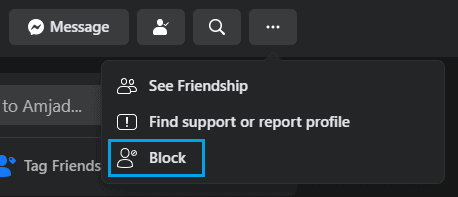
5) Read all the instructions carefully and hit on Confirm.
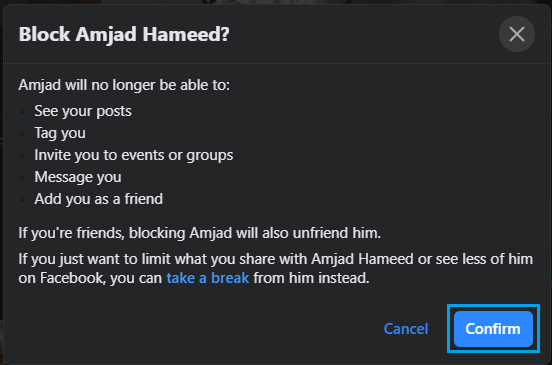
6) All done.
You have successfully blocked a person. Now you will not be able to communicate with him and see his posts. Your problem will be solved after following the above steps but you can also take a look at the second method how to block someone on Facebook.
Also Read: How to permanently Delete Facebook Account? Best 2020 Guide
How to Block Someone on Facebook: Method 2
In this second method, we are going to block someone by the settings section on Facebook. By following this method, you can unblock that person as well. So, take a look at this amazing method as well.
1) log in to your Facebook account.
2) Goto Facebook Settings by clicking on the down arrow. See the below snap:
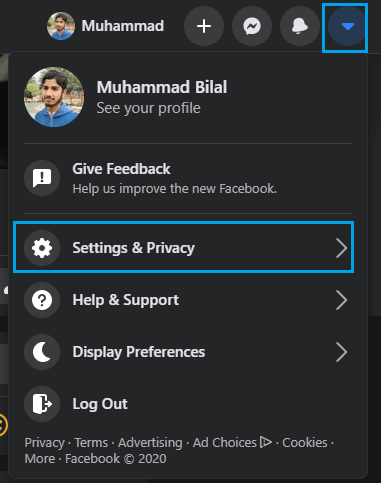
3) Navigate to the Blocking section in the left sidebar.
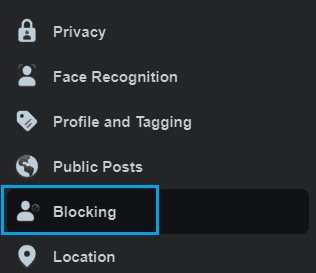
4) Take a look at the Block Users area. See the below snap:
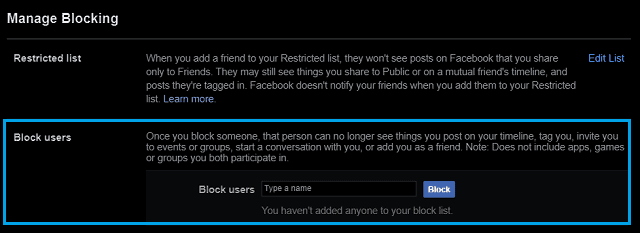
5) Type the name of the user and click on Block
6) Facebook will show the related names with their profile picture. Choose the targeted person and hit on the block option.
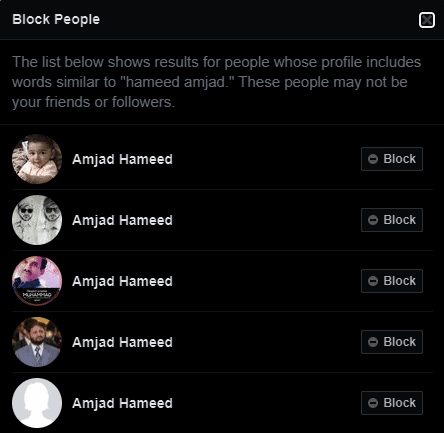
7) You have blocked that user.
So, this is the second method of how to block someone on Facebook. You can choose any of the above methods to perform this task. As I said earlier, the targeted person will not be notified that you have blocked him.
Once you change your mind you can again unblock him and send a friend request.
How to Block Someone on Facebook: Conclusion
Summing up today’s article, I would say don’t take this step in anger. First, look at all the alternatives and then decide the best one.
If you can’t find the desired option then the last option is to leave it and I have discussed 2 easy ways how to block someone on Facebook.
If you know of more methods, write in the comments section and I will include your method in this article. You can subscribe to the newsletter to read more interesting articles.





