Tor is the best browser to browse on internet safely. If you think that you are browsing safely online then, it is your big mistake. There are hundreds of malicious website that can steal your information.
Many users prefer this browser, The Onion Route because it can encrypt your data and no one can track you.
Nothing is perfect since everything has it’s drawbacks. In case of tor browser, your browsing speed becomes slow. Luckily, there are many methods to solve this problem. And this is our today’s post goal, how to make tor faster.
If your internet connection speed is low then, you can’t surf on it because of very low speed. To enjoy the maximum speed, read this article carefully.
Why Tor slows down the Internet Speed?

The tor browser encrypts your data and passes through a voluntary network of thousands of intermediary computers known as nodes. Sending all of your internet data through these nodes obviously it takes an incredible amount of time.
This is the main reason why tor browser is very slow. The FAQs of tor says that they protect you i.e. ensures your online security and not the internet speed.
Also Read: 7 Best Free VPN Extension For Chrome in 2020
But there are many methods to little bit increase the network speed. You can follow them and enjoy the max speed on tor browser.
How to Make Tor Faster?
To increase the speed of your tor browser, I will show some methods which will be very helpful for you. Tor ensures your security not internet speed. So, let’s dive into it.
1) Keep checking Updates

Updating a software adds some extra functionality to that particular software. We should always keep the software update. Same is the case with the onion route (tor) browser.
Always use the latest version of tor browser and keep checking for updates. If you keep using the old version, you may loss security.
Tor browser is very sincere regarding the users security so, you must never compromise. New version of tor always adds extra security. Always keep your browser up-to-date.
2) Use New Tor Circuit for this Site Feature
Sometimes, the web page does not load fast enough due to many reasons as discussed earlier. Tor added a new feature named New Tor Circuit for this Site.
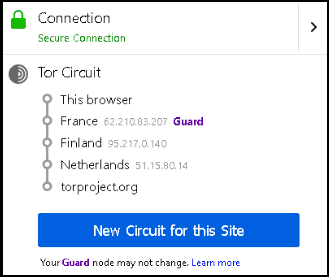
This feature allows you to open that site in a new circuit. You can access this feature by clicking on three dots at top-right corner of tor.
Also Read: How To Protect Your Computer From Virus in 2020?
As tor always adds new features so, if you are unable to find this feature, you should update your old tor browser.
3) New Identity
Tor also added this feature in the new version. Sometimes, it is better to restart the browser when you are unable to access the particular web page.
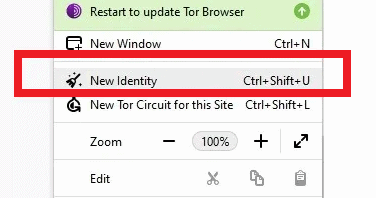
You can use this feature in this regard. Tor included this function named New Identity i.e. it gives a new identity.
Whenever, you open a tor browser, it assigns you a unique identity. So, restarting a browser means assigning a new identity.
4) Stick With Recommended Settings
When you install and configure the tor browser, you set up it according to your taste. Tor also recommends you some important settings.
Specialists recommend to use the settings suggested by tor. This browse will not compromise on your security.
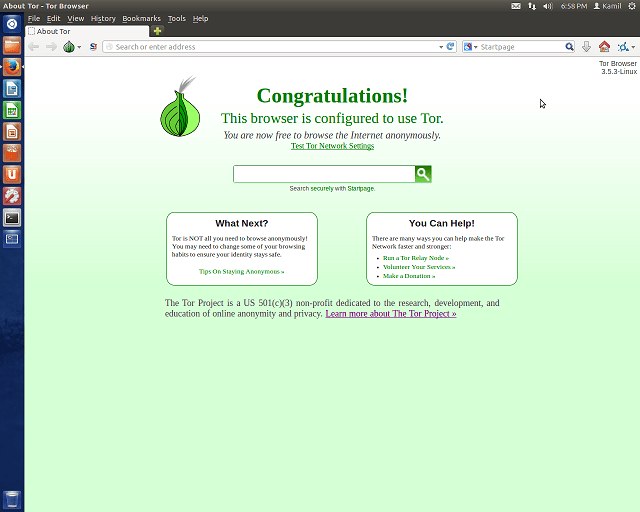
So, use only recommended settings and don’t randomly play with the settings you don’t know about. Your data is more important that’s why one random setting can get you in trouble.
Conclusion
Tor is the favorite browser for security lovers and millions of users are using it. If you are also sincere with your security, you can download this software and start using it.
Some users don’t recommend it because of its slow speed. I tried to cover some points that how to make tor faster.
This short tutorial is only for educational purpose and don’t use it for illegal purposes otherwise, you will be responsible for this.
You should follow these settings and you can increase some speed. If you find this article helpful then, share it with your friends.





