So, you have made your mind to set the chrome as your default browser. I can remember that I never used any browser other than chrome because of it’s functionality, interface and much more.
Many users are unaware that how to set google chrome as my default browser. So, I will teach towards making your chrome browser as a default on PC and android as well.
Usually whenever we open any link or web file in the computer or mobile, it opens in another browser other than chrome since we have not made it a default browser.
Default means the primary software. You can also make any software a default like email, media player, image viewer and web browser as well.
Also Read: How To Set Default Page in Chrome?
How to Set Google Chrome as My Default Browser?
1) For Desktop Users
First, I will guide on computer to make the chrome a primary browser. Actually, I will teach you two methods on computer. You can follow anyone you like the most.
i) By Windows Settings
In this first method, we will utilize the Windows settings to make chrome as a default browser.
Follow the given steps carefully:
- Go to windows 10 Settings
- Navigate to the Apps
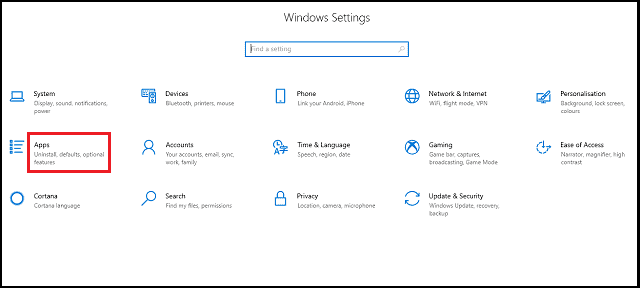
- On the left sidebar, click on Default Apps
- In the browser section, select the Google Chrome
- That’s it.
You have successfully made your google chrome as a default web browser. Now, your every link will be opened in the chrome browser.
Also Read: How to Auto Refresh in Chrome – Best Chrome Extensions
ii) By Chrome Settings
Now, this method is somewhat similar to the first method but we will use Google chrome settings instead of windows.
The step by step procedure is given below:
- In chrome, click on three dots and then hit on settings
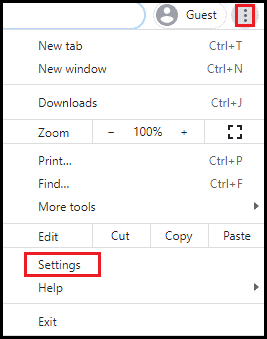
- In the left sidebar, navigate to the default browser
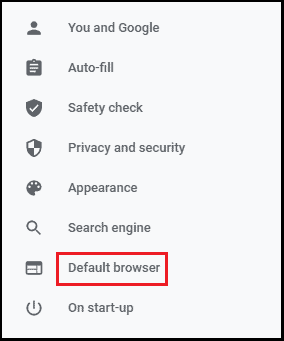
- Now, click on make default under default browser section.
- It will bring you to the default apps settings in windows.
- Choose chrome as a default browser.
This is almost similar method but you should know about both of these methods to enhance your knowledge.
Also Read: 5 Best Fast Web Browser For Windows 10
2) For Android Users
If you use android smartphone and want to make chrome as default web browser then, you can do this as well.
Follow the given steps:
- Open your android phone Settings
- Go to the Apps/Applications/App Manager (Option varies according to phone model)
- Navigate to the default Apps
- Simply, select chrome as default browser.
- You have done it.
The setting to find the default apps option on android may be different since it varies from model to model but you can easily find it.
Tip: Simply, type “Default Apps” on search bar in the mobile settings and it will appear instantly.
Also Read: 10 Best Search Engine Other Than Google
Final Thoughts
Although many users complain that google chrome tracks your online activities (it’s true) but they also claim that it is the best browser as well.
More than 1 billion users uses Google chrome browser to surf the internet. So, you can think how popular this browser is.
Now, you have understood how to set google chrome as my default browser.
If you face any issue or want to appreciate my work then, write in the comment section and encourage me to write such kind of informative content.





