Looking for the best free screen recorder to record your desktop screen? Certainly yes that’s why you landed on this page. So, I am going to reveal the best screen recording software for PC.
There are many screen recorders are available on the web which includes free, paid, and freemium (Some features are free). But, I will suggest you 5 best free screen recorder for your project.
You can use them to record your PC either for recording YouTube videos or for something else. You can record High-Quality videos with these screen recorders.
Best Screen Recording Software For PC
Now, I am going to discuss them one by one and also, I will look at their features as well. Let’s have a quick glance on these free screen recorders for your computer:
- OBS Studio
- FLASHBACK Express
- NVIDIA SHADOWPLAY
- ShareX
- SCREENREC
Also Read: Snip And Sketch vs Snipping Tool – Best Screenshot Tool in 2021?
1) OBS STUDIO
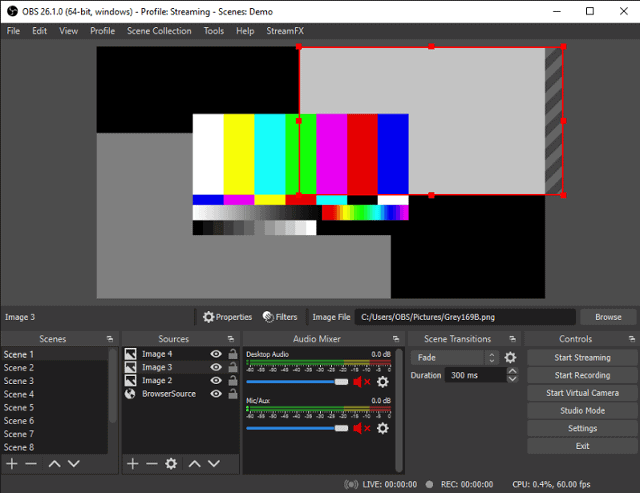
OBS studio is a well-known free and open-source video recording and live streaming software. It is the recommendation of many professional video recorders.
OBS screen recorder is available for all MAC, Windows, and Linux. The surprising feature of this amazing program is that it is completely free i.e. no watermark, ads, time limit, etc.
Features
- Record HD videos/Live Streaming with no cost
- Set up unlimited number of scenes
- Powerful audio functions like audio mixer, noise suppression etc.
- Effortless and easy to use
- Many configuration options
2) FLASHBACK Express
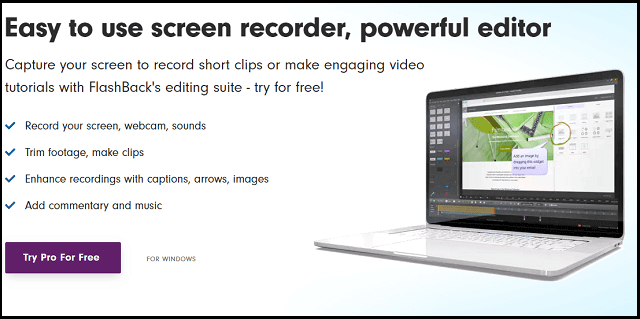
If you are a beginner and want a free easy to use screen recorder then, you can go with this amazing software. It provides all the basic features you need to capture the screen.
Flashback express is only available for windows users. You can record HD short or long clips. You can then, edit videos with its powerful video editor however, this feature is in paid version.
The free version is enough for us to record high quality videos.
Features:
- No time limit, no watermark since it’s free
- Easily add webcam to your screen recording
- They had made sharing very easy i.e. to YouTube, Facebook
- Record screen anywhere to your desktop
- You can add commentary to your recording
3) NVIDIA SHADOWPLAY

NVIDIA shadowplay which is also known as NVIDIA share is for people that own a computer with a GeForce GTX. With this amazing software, you can record high-quality gameplay videos.
It let’s you record and share screenshots and livestreams with others. This program is specially designed for gamers.
You can record your best gaming moment and share with your friends as well.
Features
- Broadcast Games
- Record HD gaming moments
- Share video on different platforms
- Capture 8K screenshots
4) ShareX
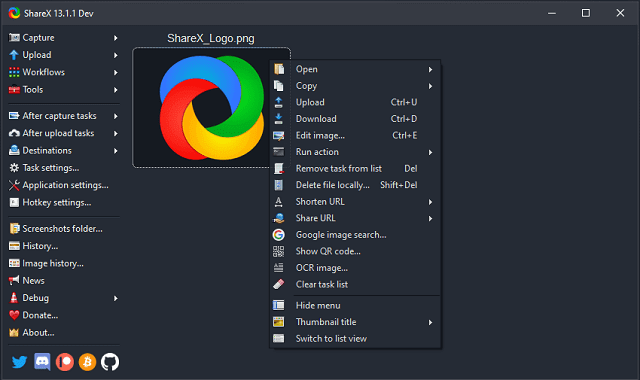
If you often use screen capturing tools then, also know this lightweight software which lets you record your screen with no time limit and watermark.
ShareX is a light-weight software so, if you have an older computer then, it’s a great choice for you. There are several screen capturing options available on this tool, you can explore yourself.
Features
- It is free and open source screen capturing tool
- No time limit, no watermark
- Numerous capture methods
- Save your recordings to share on social media sites
5) SCREENREC
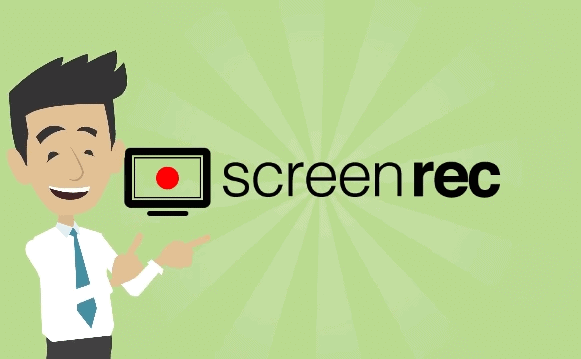
Screenrec is the free screen capturing tool especially for business but it can be used for other purposes as well. They have more than 90K users all over the world.
Work less, Do more is their motto. You can record videos of high quality without the cost of a single penny.
Features
- Very simple UI and easy to use
- Instant private sharing option is also available
- Analytic tool is available as well
- Best tool for developers, and designers
Conclusion
Wrapping up this article, these are best screen recording software for PC. You can choose according to your environment and purpose. Install any software to your PC and record videos without any worry.
Don’t need to purchase premium tools since the same work can be done with these free software.
If you also know another best software to record the screen then, let me know in the comment section as well. Also, if you found this post helpful then, share it with others.
You can subscribe to the newsletter to receive the regular updates of this blog so that you don’t miss any informative article.





