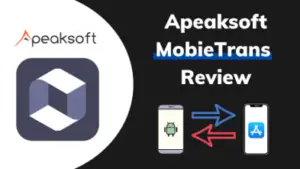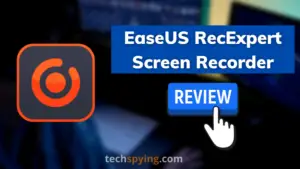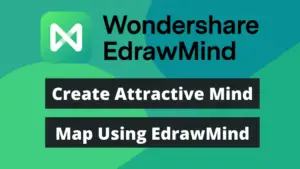VidIQ and TubeBuddy are two market leaders when it comes to channel management tools. They offer features that help you manage and optimize your YouTube videos to get higher rankings. But what tool is superior to the other one VidIQ vs TubeBuddy?
If you’re looking for a way to grow your YouTube channel, either of these tools is going to help you do that. However, they each have their pros and cons and which one you choose depends largely on your use case, budget, and goals.

On YouTube, it’s all about video SEO. You can’t just upload random videos and expect to rank for a keyword, that’s for sure. You need to be prepared to work hard and learn how to craft a great video strategy.
With over 2 billion users, 500 hours of new content are posted every minute on it and its graph is increasing every day. Videos are more appealing to users than reading about products. So you can see how difficult it is to appear in the first position on YouTube.
That’s where VidIQ and TubeBuddy can help. What do they do? Both of these tools are designed to help you grow your channel quickly. With these tools, you can boost your video views by learning what keywords your targeted audience look for.
In order to choose one of these tools, one should look into the features both come with, which make sure that the right one is selected according to one’s needs. As you invest your precious time and money, you need to be certain you are making the right decision.
Our objective in this article is to compare these tools (TubeBuddy vs VidIQ) so you can choose the best tool for your needs. In order to see which tool offers superior capabilities, we will compare their features.
- Quick Comparision: VidIQ Vs TubeBuddy
- How YouTube Channel Management Tools Can Help Creators?
- VidIQ Vs TubeBuddy: Features Comparison
- All Features Recap
- Can VidIQ And TubeBuddy Be Used Simultaneously?
- VidIQ: When Is It Useful?
- TubeBuddy: When Is It Useful?
- What’s The Best Choice For You?
- VidIQ Vs TubeBuddy: My Recommendation
Quick Comparision: VidIQ Vs TubeBuddy
TubeBuddy | VidIQ | |
Free Version | Offers 15+ tools for free | Offers almost 10 free tools |
Availability |
|
|
Video Optimization | No Limitations | Limited Video boosts |
Mobile App |
|
|
Keyword Research |
|
|
Bulk Editing | Offers 10 bulk editing features | Few bulk processing features |
Data Analytics |
|
|
Productivity Tools | Offers 15+ tools for channel management | Only offers almost 5 tools for channel management |
User Interface | Needs more improvements to user interface | Attractive and easily understandable UI |
Pricing |
|
|
Website |
How YouTube Channel Management Tools Can Help Creators?
While YouTube Studio offers many useful tools to video creators, it lacks many of the advanced features. Channel management tools like TubeBuddy and VidIQ offer advanced features like SEO tools, competitor analysis, bulk processing, channel audit, etc.
Utilizing these tools allows you to increase views and subscribers by providing features that help you optimize your content as quickly as possible using SEO tools. It’s not enough to just create amazing content, you also need to properly optimize your video to grow your views and subscribers.
Optimizing your titles, video descriptions, tags properly with the right keyword will help you rank higher and be discovered and suggested by other viewers. By using these tools, you will be able to find the right keyword and elevate your ranking chances.
They will allow you to find out what your competitors are doing, and you can apply their strategies to beat them. These tools can help YouTube creators in managing and moderating large YouTube accounts. In short, channel management toolkits are a must-have for every YouTuber.
VidIQ Vs TubeBuddy: Features Comparison
#1. Free Version
VidIQ offers some of its features free of charge to test its power via chrome extension. Coming up with new ideas on a daily basis is the most difficult part of the job. It offers unique ideas each day as part of its free service. It uses artificial intelligence to find the most relevant creative opportunities for your channel.
Its ideas are personalized and are refreshed on a daily basis. It also provides a scheduled video upload feature.
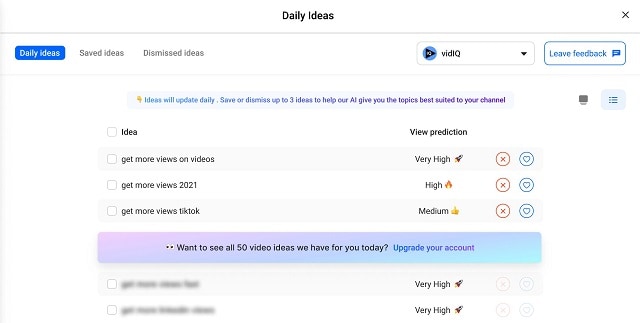
You can analyze your competitors’ content, and observe what works for them and why. Keep an eye on your competitor’s latest videos by using our Competitor Upload Alerts feature. In this way, you can figure out what might work for you, or what you can improve.
You will be more likely to grow faster if you follow this strategy. Moreover, you can bulk upload videos as well.
VidIQ’s trend alert feature is one of its most unique features. You can find out how a particular keyword is performing on YouTube right now, or how many views-per-hour a competitor is getting on that trending topic. A free version also allows you to set up one email alert for the top trending videos on any topic, but with limited features.
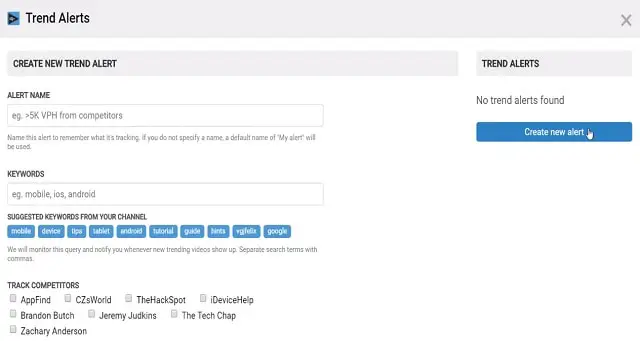
As compared to VidIQ, TubeBuddy provides more features in its free plan. You can start from scratch or use pre-built templates to create eye-catching thumbnails using its awesome thumbnail tool (thumbnail generator) feature.
Although the free version comes with limited functionality, this awesome YouTube featured image upload tool can substantially increase the CTR of videos. VidIQ also has an amazing thumbnail generator feature.
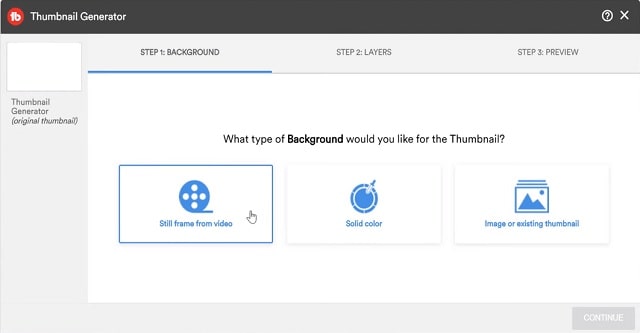
With keyword explorer, you can find high search volume, low competition keywords to easily rank higher on YouTube. To more effectively target what people are looking for, you can go with long-tail search terms. TubeBuddy offers 25 free searches per day. This feature is also paid in VidIQ.
In addition, you can use the winner picker feature to pick a user randomly who commented on one of your videos. VidIQ lacks this feature. If you’re running a contest and need to randomly pick a winner, this will be a huge help.
The canned response is also one of the free features that TubeBuddy provides to help you respond faster to the comments. This free feature is also available on the mobile app. However, free users are limited to one canned response.
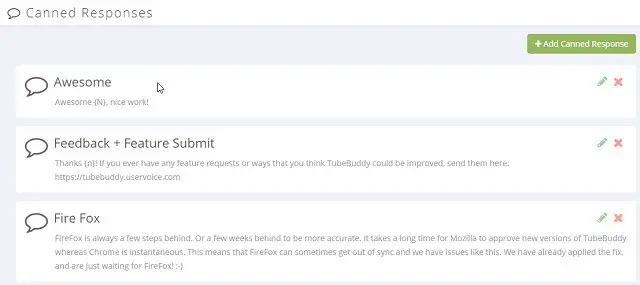
Both tools come with free versions with free browser extensions but TubeBuddy offers over 25 free features, while VidIQ offers only almost 10 in the free plan. TubeBuddy wins this round.
Winner:
VidIQ | TubeBuddy | |
| Trend Alter | ✔ | ✘ |
| thumbnail Generator | ✔ | ✔ |
| Keyword Explorer | ✘ | ✔ |
| Competitor Tracking | ✔ | ✘ |
| Winner Picker | ✘ | ✔ |
| More Features | ✘ | ✔ |
Here is the winner:
#2. Availability
VidIQ extension is only available for the Google Chrome browser. By using this great extension, you can optimize videos for maximum exposure and views. Unluckily, it’s not available for other browsers like Firefox, Opera, etc.
TubeBuddy extension is available for multiple platforms like Google Chrome, Firefox, Opera, Microsoft Edge. It has never been simpler to optimize and manage your YouTube channel, but with this #1 rated extension, you can easily manage your channel and grow it.
If you enjoy using Microsoft Edge, you can still install this extension and enjoy the full features. Yet again, TubeBuddy wins here.
Winner:
VidIQ | TubeBuddy | |
| Google Chrome | ✔ | ✔ |
| Firefox | ✘ | ✔ |
| Opera | ✘ | ✔ |
| Microsoft Edge | ✘ | ✔ |
Here is the winner:
#3. Video Optimization
When it comes to ranking YouTube videos, it’s not just about making a good video and posting it on YouTube. You must optimize your video for YouTube SEO properly. VidIQ provides powerful keyword optimization tools which help you to optimize your YouTube videos and make them more visible on search results.
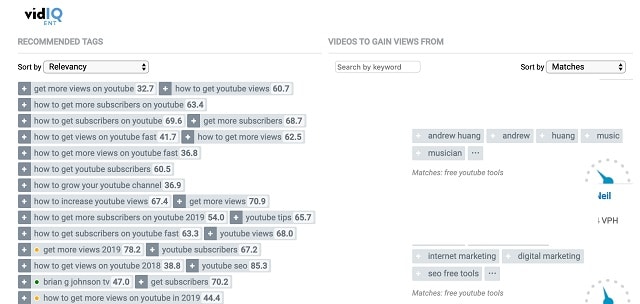
It’ll provide deep insights on various areas such as video titles, tags, descriptions and provide suggestions as well. In VidIQ, this feature is named boost video. While uploading a video, it’ll suggest relevant video tags that can increase your ranking chances.
The right keywords are the backbone of any SEO. Once you add the suggested keywords in your video titles, description, and tags, your YouTube SEO score will boost automatically.
Analyze the top-ranking videos and optimize your video by following the same strategy. After properly optimizing the video, your video’s organic reach will improve.
Now, TubeBuddy also offers almost similar features in terms of video optimization. It suggests different tags (some are similar to VidIQ) with their ranking position as well. You have to add them to your Video meta title, description, and tags.
While writing tags, it’ll suggest popular trends and search phrases. If we compare intra suggested tags feature of TubeBuddy and VidIQ, we don’t see much difference. You can use it as a keyword ranking tracker as well.
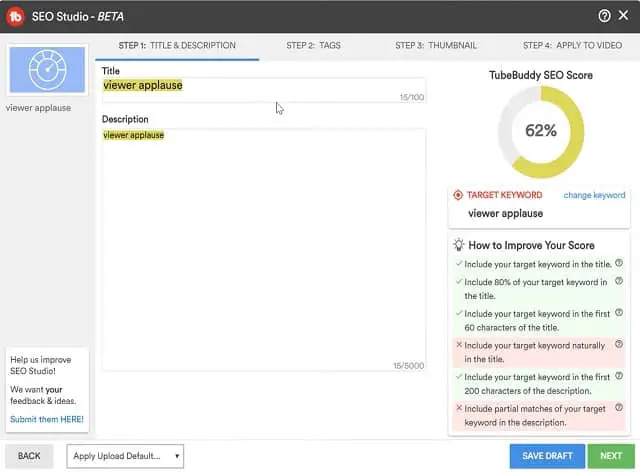
Both of these tools are amazing regarding YouTube SEO. Both tools are easily understandable but VidIQ is easier to learn because of its UI and simplicity.
VidIQ puts limitations on the boost video feature even on its paid Boost plan however, there are no such limitations in TubeBuddy.
But the main difference comes in pricing, TubeBuddy is cheaper than VidIQ. If you’re a beginner then, I would suggest going with TubeBuddy. So, TubeBuddy has won this round.
Winner:
VidIQ | TubeBuddy | |
| Tags Relevancy | ✔ | ✔ |
| Limitations | ✘ | ✔ |
| Easy to Understand | ✔ | ✘ |
| In terms of Pricing | ✘ | ✔ |
Here is the winner:
#4. Mobile App
VidIQ has an amazing Android app that you can use for channel management including Video SEO, as well as real-time YouTube analytics. By using this app, you will be able to see real-time insights into your most popular videos. Moreover, you can compare your channel performance with those of your competitors.
This app will be really helpful to those who produce video content on their android devices, as it allows them to directly find, research, plan, optimize, and publish video content on your mobile device that generates high numbers of views and subscribers.
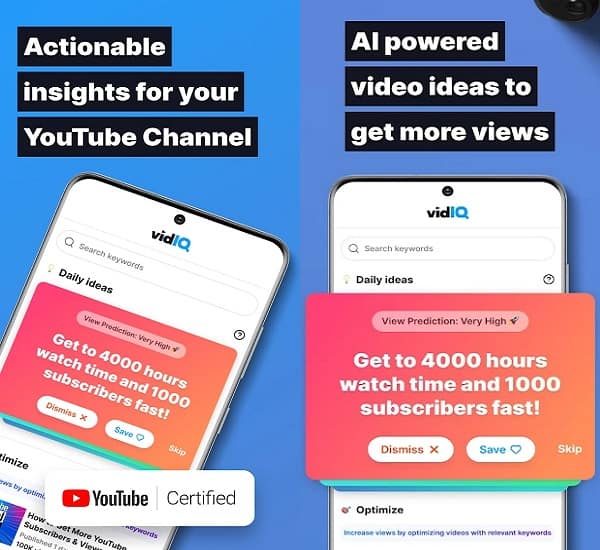
Its user interface is straightforward and very easy to understand. It lets you access next-generation YouTube analytics, helping you to audit your channel. This app offers nearly all the same features as the desktop version.
The TubeBuddy app is not available for Android but also for Apple users. In this app, you will find all of the features available in the desktop extension. Using this app, you can see live subscriber counts, SEO stats, tag rankings, channel milestones, etc.
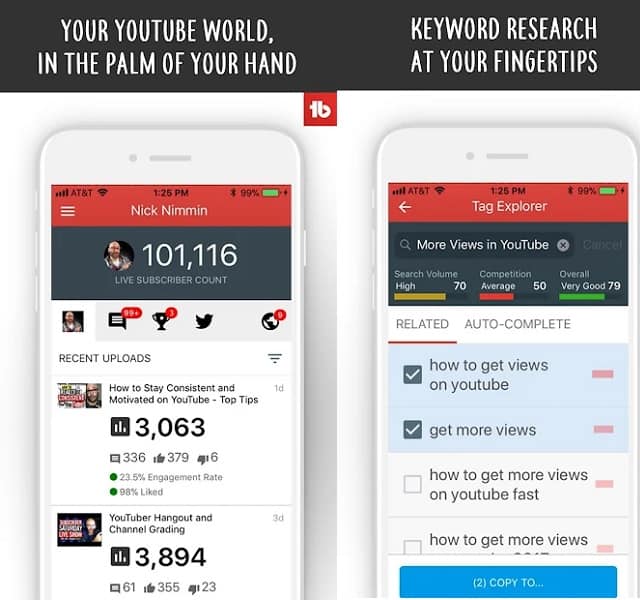
To increase your chance of ranking high on YouTube search results, you can do keyword research and have your videos optimized. Its interface is, however, a little outdated, which makes it a little difficult to comprehend. UI-wise, VidIQ is one step ahead.
Additionally, VidIQ has more positive reviews than TubeBuddy. In this round, VidIQ wins.
Winner:
VidIQ | TubeBuddy | |
| For Android | ✔ | ✔ |
| For Apple | ✘ | ✔ |
| User Interface | ✔ | ✘ |
| Users Rating | ✔ | ✘ |
Here is the winner:
#5. Keyword Research
Keyword research is an important part of SEO. Making a video on a random topic that users do not search for, results in a waste of time, effort, and energy. VidIQ enables its users to quickly uncover a highly searched golden keyword that is easy to rank for.
VidIQ’s keyword research tool makes it easy to discover what people are searching for in order to produce content they’ll want to watch, resulting in more views and revenue. Simply type the keyword you’d like, and it’ll show its search traffic and how difficult it is to rank for it.
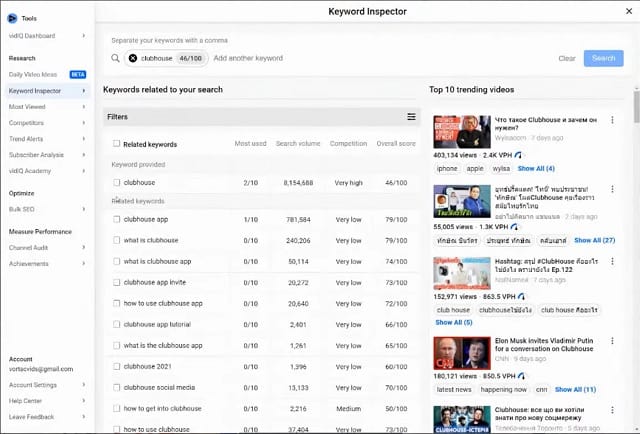
You can use the VidIQ’s keyword inspector tool to find related keywords that users are searching for on YouTube and apply filters to them to capture easy-to-rank terms.
Moreover, its keyword research data is more accurate than any of the other tools. VidIQ is one of the best keyword research tools available in the market.
The Tubebuddy keyword explorer allows you to figure out what the best keyword is to rank for. You can enter any keyword that you’re thinking about and it will reveal its difficulty and volume. A graph is also provided against that keyword to determine its seasonality.
TubeBuddy’s keyword explorer tool, however, is less powerful than VidIQ’s because it only shows related terms, not their volume and difficulty, and you cannot filter the results.
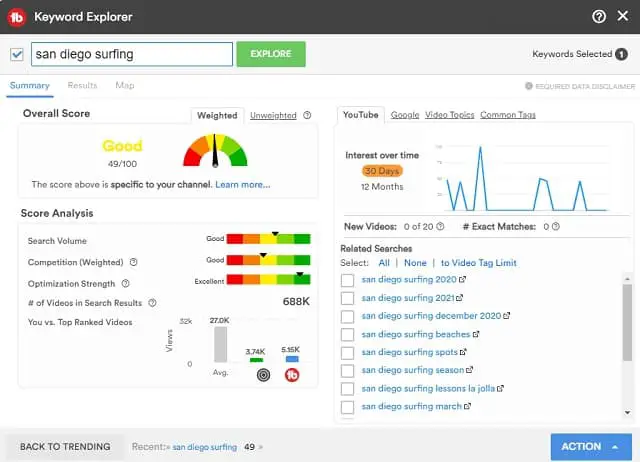
TubeBuddy’s data is less accurate than VidIQ’s, and finding the right keyword is time-consuming. On the other hand, VidIQ’s keyword inspector tool is very powerful and more accurate and you can find keywords quickly.
Therefore, I will suggest VidIQ for finding the best keyword to use for your video. VidIQ is the winner in this round.
Winner:
VidIQ | TubeBuddy | |
| More Accurate | ✔ | ✘ |
| Easy to Understand | ✔ | ✔ |
| Filter facility | ✔ | ✘ |
| User Interface | ✔ | ✘ |
Here is the winner:
#6. Bulk Editing
The process of editing videos individually on YouTube is time-consuming and exhausting. VidIQ provides a facility to its users to bulk edit videos quickly that will save any video creator’s a serious amount of time and effort.
It’s one of the best tools by using which you can bulk copy cards and end screens and also bulk edit end screen templates. In this way, you can quickly update videos with less effort.
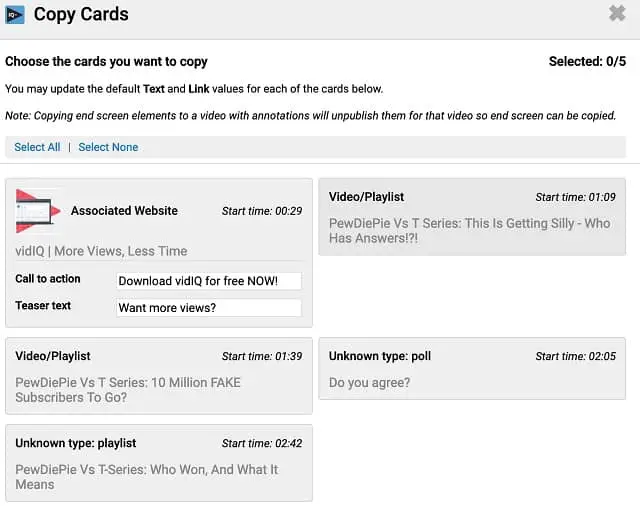
TubeBuddy is one step ahead in this regard because it offers more bulk-editing options than VidIQ. In addition to bulk copying cards, editing end screens, it also offers bulk deleting cards, updating cards, and thumbnail overlays.
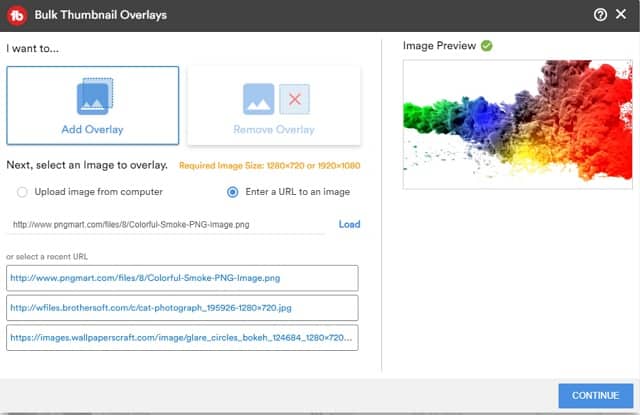
This allows you to quickly replace, append, or remove titles and descriptions across your entire channel, saving you a lot of time and effort. In addition, you can quickly find demonetized videos on your channel and bulk submit them for manual review.
It is clear that TubeBuddy wins this round as it includes a wide range of bulk processing features.
Winner:
VidIQ | TubeBuddy | |
| Bulk Copy Cards | ✔ | ✔ |
| Bulk Edit end screens | ✔ | ✔ |
| thumbnail overlays | ✘ | ✔ |
| Bulk Update Cards | ✘ | ✔ |
Here is the winner:
#7. Data Analytics
Keeping an eye on your channel’s analytics and video’s performance is very important, but the built-in YouTube tool doesn’t provide comprehensive data. With VidIQ’s Scorecard, you can access deep insights about your channel and videos.

The video scorecard appears on the right side of the YouTube video and allows you to check and improve the video’s SEO performance, optimization checklist, social engagement, channel analytics, and video tags. Improve your video’s search results by adding suggested tags.
Moreover, you can also track your competitors’ video performance, and apply the same strategy to improve your video SEO. You can export the competitor’s keywords and use them in your videos, this technique is known as competitor analysis.
In this way, you can analyze the performance of your own videos and improve them for YouTube SEO.
TubeBuddy also comes with the same feature called Vidiolytics that includes video summary (views, likes, comments), SEO score, social engagement, Channelytics, best practices, and tags. Aside from that, you can compare your videos with those of other channels and improve your ranking.
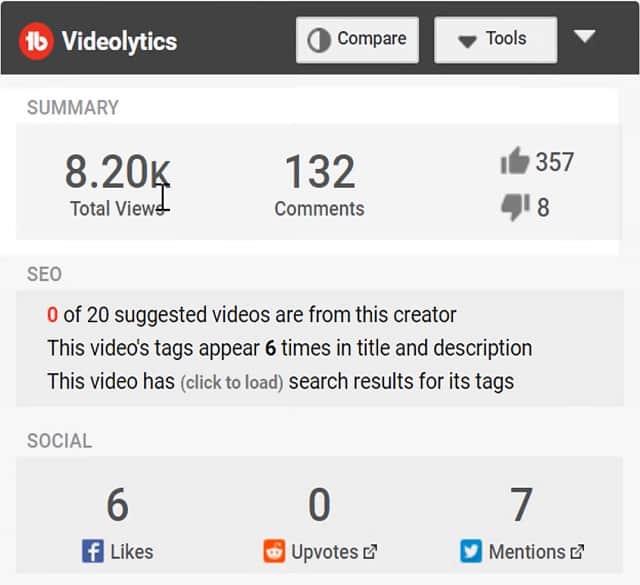
You can view your competitor’s channel tags as well. The SEO section provides only a basic overview of the video, and it is not very in-depth. In this way, you can do video analysis for a higher ranking.
VidIQ’s scorecard is more powerful than TubeBuddy’s Videolytics because it covers more SEO features in a user-friendly manner.
In this round, VidIQ wins because it contains a higher number of useful sections, such as historical data, tweets, and trending videos along with others discussed above.
Winner:
VidIQ | TubeBuddy | |
| SEO Data | ✔ | ✘ |
| Deep Insights | ✔ | ✘ |
| Easy to understand | ✔ | ✔ |
| user interface | ✔ | ✘ |
Here is the winner:
#8. Productivity Tools
You can manage your channel much better with VidIQ’s useful productivity tools. Want to reply to every YouTube video comment? Comment productivity tool allows you to make answering comments so much faster.
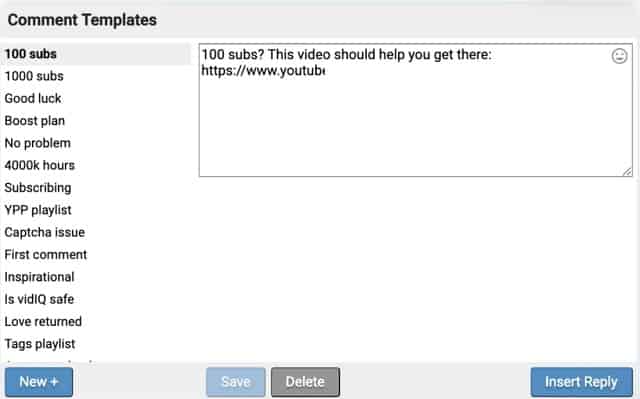
You can create your own comment templates or use one of the built-in comment templates. This allows you to answer subscribers’ comments quickly and keep them happy. Moreover, bulk meta download is a very useful feature for making a backup of all your meta information.
TubeBuddy extension includes a bunch of productivity tools as compared to VidIQ. While YouTube gives you a limited number of options for embedding videos and playlists, TubeBuddy’s advanced video embed feature allows you to customize the look of your embedded videos and playlists.
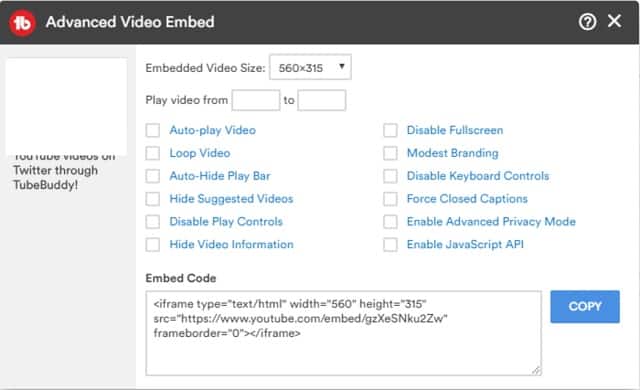
You can also set any video as a Card Template and then, use it on any video to save time. Moreover, creating and editing video chapters, comment formatting, emoji picker, playlist action, schedule video upload, etc. (to name a few) are included in this awesome extension.
TubeBuddy offers more than 15 tools that let you manage your YouTube account easily without a headache, unlike VidIQ which offers just a few tools. TubeBuddy has won this round.
Winner:
VidIQ | TubeBuddy | |
| Quick Comment Reply | ✔ | ✔ |
| Meta Download | ✔ | ✘ |
| Comment Formatting | ✘ | ✔ |
| Emoji Picker | ✘ | ✔ |
| More Features | ✘ | ✔ |
Here is the winner:
#9. User Interface
VidIQ provides an intuitive interface that makes things easier to comprehend. The user can easily understand its features, even if they are beginners. On top of that, both the desktop and mobile versions of the app are very easy to use.
The TubeBuddy interface is a bit outdated and needs improvements. It’s a bit tricky for beginners to understand the features. Simple interfaces are easier to understand. VidIQ is a winner in the user interface round.
Winner:
VidIQ | TubeBuddy | |
| Easy of use | ✔ | ✘ |
| Easy to understand | ✔ | ✘ |
Here is the winner:
#10. Other Unique Features
VidIQ provides some unique features that TubeBuddy lacks:
- Trends Alert: Keep up with the latest YouTube trending videos and create your own awesome videos around them to skyrocket your views. The free plan allows you to set up only one email alert.
- Views Per Hour (VPH): Keeping track of how many views your video gets per hour can help you determine which videos are becoming viral
- Keyword Research Filter: By applying filters based on keywords’ search volume and difficulty, you can find keywords faster. TubeBuddy lacks this feature
- Historical Data: Historical data shows you how a particular video performed from the moment it was uploaded. You can use this to gain a better understanding of your video’s performance.
TubeBuddy also offers a bunch of unique features:
- Comment Management Tool: A channel’s popularity increases the number of comments. TubeBuddy provides a powerful comment management tool to handle comments and reply quickly.
- Winner Picker: This feature can help you to pick the random winner from video comments if you’re running a contest.
- Thumbnail A/B Testing: You can A/B test YouTube thumbnails easily so that you can create thumbnails that get more clicks and views as a result of better click-through rates.
- Playlist Actions: There are advanced options for ordering and filtering videos within playlists that save precious time. Moreover, it also provides promotion tools to promote your YouTube videos.
- Sunset Videos: To hide and remove videos from playlists at a particular date or time, you can schedule them to do so
- Demonetization Double-Check: There may be many old demonetized videos that you might not even know about. You can easily find them and submit them in bulk for manual review
- Tag translator: You can translate your video tags into other languages to increase global viewership if you want people to watch your videos everywhere. Besides this, you can observe watch time data too.
- Milestone: It allows you to celebrate your channel’s successes and share them on social media platforms as well.
Winner:
#11. Pricing
VidIQ plans pricing starts as low as $7.5/month to access its premium features. It offers three premium packages:
- Pro Plan – $7.5/month
- Boost Plan – $39/month
- Boost+ Plan – $415/month
TubeBuddy is much cheaper than VidIQ and its plans start as low as $2.4/month. TubeBuddy offers the following paid plans:
- Pro Plan – $2.4/month (Billed Annually otherwise $3 for one month)
- Star Plan – $9.2/month (Billed Annually otherwise $11.5 for one month)
- Legend Plan – $21.2/month (Billed Annually otherwise $26.5 for one month)
TubeBuddy is the clear winner in terms of pricing. It’s an ideal tool for beginners.
Winner:
All Features Recap
VidIQ | TubeBuddy | |
| Free Version | ✘ | ✔ |
| Availability | ✘ | ✔ |
| Video Optimization | ✘ | ✔ |
| Mobile App | ✔ | ✘ |
| Keyword Research | ✔ | ✘ |
| Bulk Editing | ✘ | ✔ |
| Data Analytics | ✔ | ✘ |
| Productivity Tools | ✘ | ✔ |
| User Interface | ✔ | ✘ |
| Other Unique Features | ✘ | ✔ |
| Pricing | ✘ | ✔ |
Here is the overall winner:
Can VidIQ And TubeBuddy Be Used Simultaneously?
Yes, you can certainly use both of these popular YouTube tools at the same time. VidIQ performs better in some features than TubeBuddy, and in some features, Tubebuddy is better than VidIQ.
For YouTube channels with large audiences, the combination of TubeBuddy legend and VidIQ boost+ is an ideal solution for skyrocketing your YouTube videos.
You may experience a jumbled interface when using both tools at the same time, however, unused features can be disabled on both tools.
Nevertheless, I don’t recommend using both Tubebuddy and VidIQ tools at the same time if you’re a beginner. Instead, choose one and focus on it.
VidIQ: When Is It Useful?
VidIQ can be a very useful channel management toolkit:
- If you want more advanced and deep analytics
- Create videos on trending topics
- Quick keyword research with useful filters
- Simple and easy to understand user interface
While TubeBuddy also offers these features, VidIQ takes things one step further. You can check out its free extension to explore basic features and then, shift to the premium version.
I’ll suggest going with VidIQ if you can afford to pay for it; otherwise, TubeBuddy also performs well.
TubeBuddy: When Is It Useful?
You can go with TubeBuddy:
- If you want more tools
- A/B video and thumbnail testing
- For bulk editing videos to save time
- Want more features for channel management
- If you started fresh and short of budget
TubeBuddy is more affordable than VidIQ and it also provides more features. My personal experience with this awesome tool has been very helpful in optimizing videos. You can go with TubeBuddy without looking here and there.
What’s The Best Choice For You?
TubeBuddy vs VidIQ, are you still trying to decide what tool you should use? Let me clear up your confusion. If you’re a fresh YouTube creator with no budget then, go with free versions of both TubeBuddy and VidIQ and utilize free browser extensions of these tools to grow your channel using free tools.
If your YouTube channel is growing and you have some budget then you should consider buying TubeBuddy Star or legend plan as it provides all the premium tools you need to grow. The only reason I don’t recommend VidIQ at this level is that it puts limitations on several of its tools, while TubeBuddy is unlimited.
When you start earning money from your channel, then you can consider buying VidIQ without leaving TubeBuddy. Using VidIQ alone will feel like you are lacking a number of features since VidIQ does not offer as many features as TubeBuddy offers.
In short, TubeBuddy is a must-have tool for every YouTuber. I hope now that your confusion has been clarified.
VidIQ Vs TubeBuddy: My Recommendation
Although VidIQ and Tubebuddy are both outstanding YouTube management tools, TubeBuddy is the overall winner when considering the price and the number of features. VidIQ is also great but lacks a number of useful features.
The combo of VidIQ boost plan and TubeBuddy legend is the best fit for you if your channel is growing. It is not a good idea to use VidIQ alone since it only provides a few tools for managing your YouTube channel.
Feel free to leave a comment in case you need any clarification and I will get back to you as soon as possible. If you found this guide helpful, do share it with others as well.