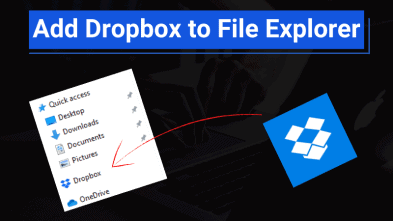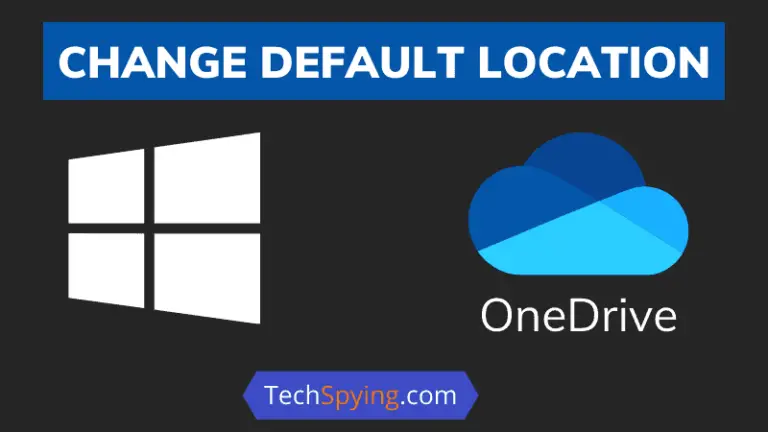Windows 11 was released in the last quarter of 2021. We will introduce you to all the news about the new Windows 11 and we’ll try to answer the big question, is your computer compatible?
The new Windows 11 arrived in October 2021, at least in its first version. Its update is free for users who have the latest version of Windows 10 and meet the minimum hardware specifications established by Microsoft.
What are the Features of Windows 11?
1) Centralized Design
Among all the new features of Windows 11, the most attractive one is its design. The first spot that catches your eye is the new centralized design of your taskbar. Currently, it won’t allow us to drag applications and anchor them; we would have to do it manually.
The start menu is another of its big changes. It will also appear centered on the screen, without animated icons – replaced by fixed icons of applications that we can place as we want.
In addition, Windows 11 comes with one of the most requested novelties by users, being able to install Android applications on our PC.
Continuing with the design, Windows 11 has updated the design of the iconography and has rounded the edge of the windows – floating and drop-down, even in the start menu. In addition, it now has a real dark mode, so demanded by users.
2) More Efficient Work
There are also changes in the multi-window option, by clicking with the right button we can order the different windows with which we are working in different positions so that our work is more efficient.
Another novelty is the widget panel, which we find in the latest version of Windows 10 at the bottom right —formed by Weather and news—. In the new Windows 11, it will be displayed from the left and will be completely customizable.
A major change has also been made to the Microsoft Store. Many Android apps are available (but not all) and can be downloaded securely.
3) The Best Gaming Experiencing
Microsoft has also tried, with this new version of Windows 11, to improve the gaming experience of its users, implementing an exclusive AutoHDR of this brand. Games using DirectX 11 or higher will be able to add HDR enhancements, for a gaming experience with a greater sense of depth and sharper, more vivid colors.
Thanks to the DirectStorage feature – unique to Windows 11 – compatible games will load faster than ever. It will be possible to experience highly detailed world renderings at high speed without long loading times.
In case you have the Xbox Game Pass, you can access all your games. In addition, the Xbox app – pre-installed on Windows 10 and higher – now merges with xCloud, to be able to play all games in the cloud.
In particular, gamers will love this feature since they can make gameplay videos and share them with their friends.
4) Disuse And Removal of Features
Once we install or update to Windows 11, some functions that Windows 10 is accustomed to may become obsolete or disappear.
For example, ‘ Cortana’ will no longer be included in the initial startup experience or pinned to the ‘Taskbar’. The ‘Snipping’ tool will remain available but the layout and functionalities have been replaced by the previous ‘Snipping and sketch’.
The two biggest changes are the Start menu and the taskbar functionalities. In the start menu some key elements -Groups and folders disappear, names are no longer supported and design can not be resized, apps and sites anchored not migrated when upgrading from Windows 10, and dynamic icons stop being available.
In the case of the taskbar, we find certain important changes. For example, contacts are no longer present in it, some icons disappear, the only allowed location is the alignment at the bottom of the screen, and apps will no longer customize areas on the taskbar.
The tablet mode disappears. In addition, certain apps with little or no use by users — 3D Viewer, OneNote, or Paint 3D — will no longer be installed on new devices or when a clean installation of Windows 11 is done.
Of course, these will continue to be available in the Microsoft Store. Other applications such as ‘Microsoft Edge’ or ‘News and interests’ will follow between us.
System Requirements to Install Windows 11
In order to update your computer to the new version of Windows, Microsoft has established a series of minimum requirements that your device must meet.
If your device does not meet these requirements, you may not be able to install Windows 11.
Accessories to Improve The Experience
In addition to the minimum requirements for Windows 11 to work properly on your devices, Microsoft has pointed out other recommended features so that you can get the most out of this new version of Windows.
The manufacturer points out the importance of having a modem compatible with 5G and WLAN IHV or Wi-Fi 6E. A monitor with HDR – remember that among its minimum requirements it already established HD 720p – and a width of at least 1920 effective pixels.
A camcorder, microphone, and speaker are also required to interact with Cortana, Multiple Voice Assistant (MVA), or activities such as dictation or voice activation.
How Can You Know If Your Device is Comtatible With Windows 11?
To find out if your device meets the basic requirements that Microsoft requires for updating computers to the new version of Windows, you can check the technical characteristics of your device manually. For this you have two options:
The first, simultaneously pressing ‘Windows + Pause’.
The second, by right-clicking on ‘My Computer‘ (in versions W7 and earlier) or on ‘This Computer’ (for versions from W8 onwards).
Moreover, the Microsoft tool named PC Health Check app is available to check whether their current computer meets the requirements of running Windows 11. If yes, you can get a free update once it is available.
In the event that your PC is not compatible with Windows 11, you can continue using Windows 10 until October 14, 2025, or get a new PC that meets all the requirements. Next, we leave you the best options.